Slack
BotDojo can integrate your ChatBot into Slack. Follow the following steps to set up Slack:
This page documents the shared BotDojo Slackbot. For a dedicated Slack app identity per flow (Sales, HR, Onboarding, etc.), see Slack Agent.
- Navigate to Account / Integrations
- Click the Connect button next to the Slack Integration
- Install BotDojo to your Slack Account
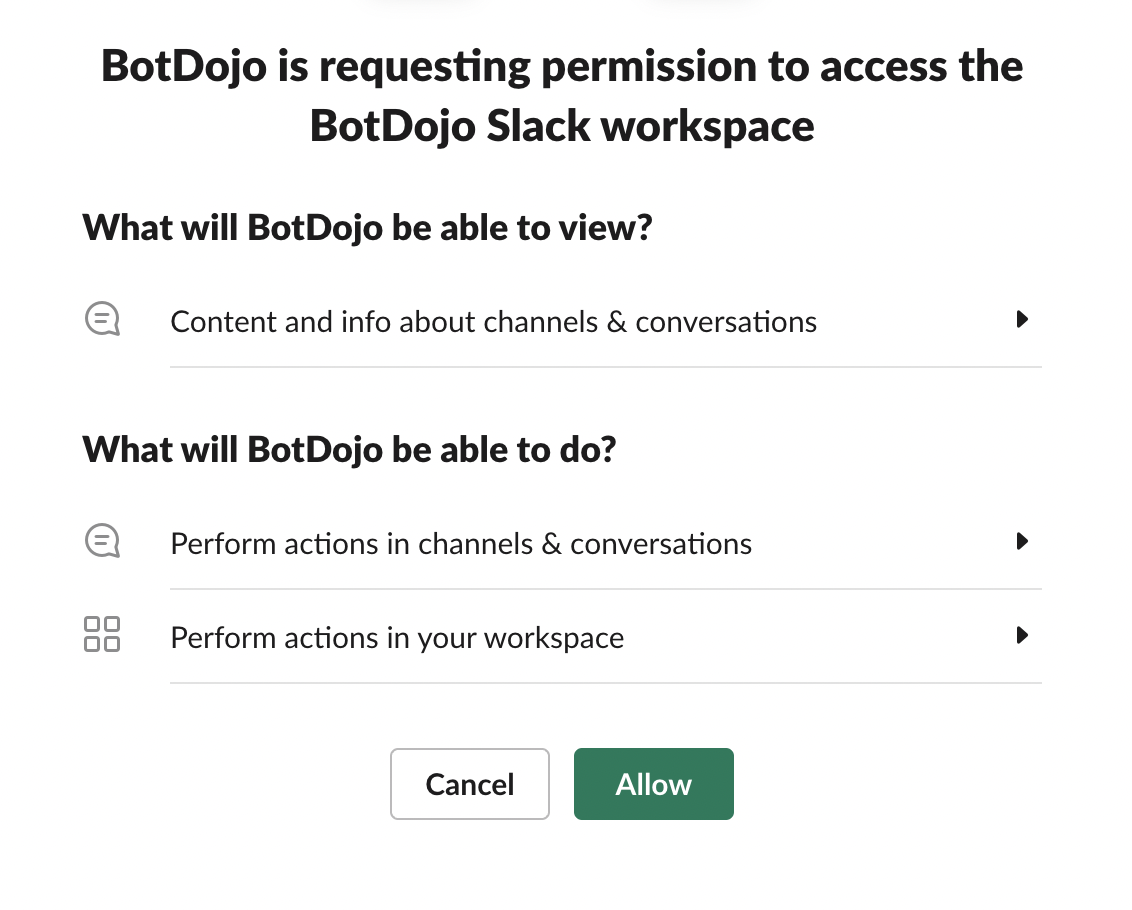
- Add the @BotDojo Bot to a channel
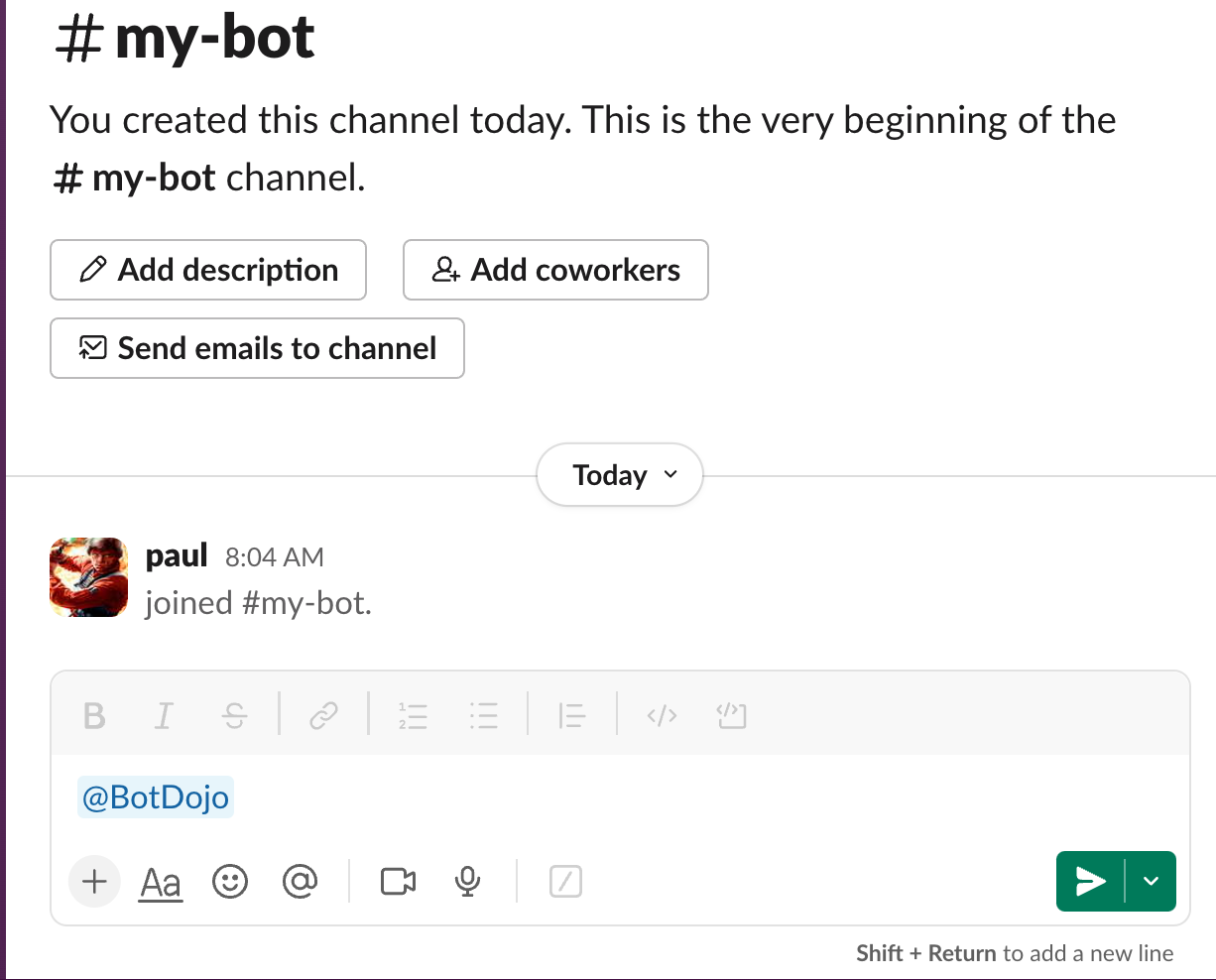
- Run the "/botdojo-connect" command
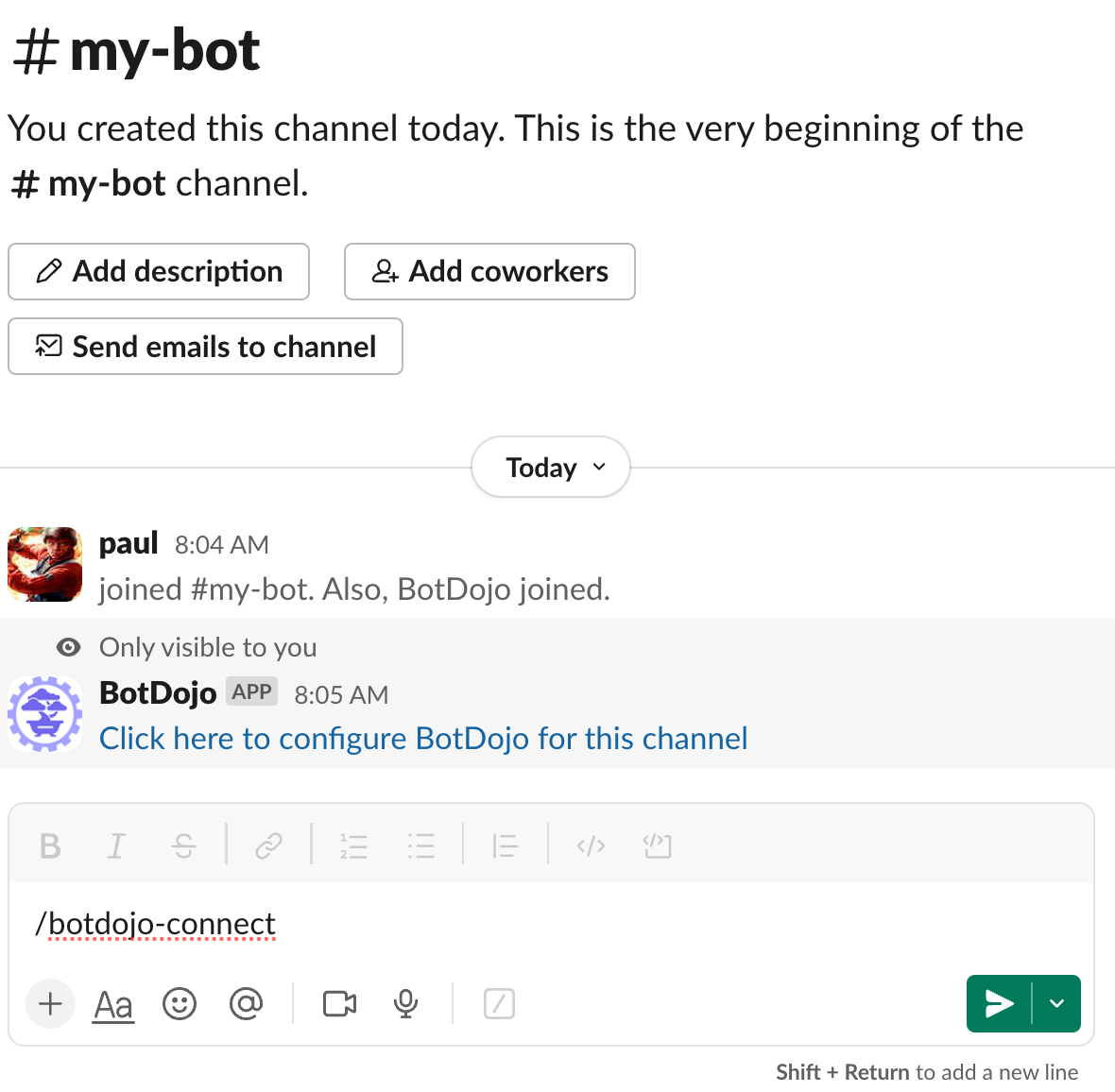
- Click the link and connect the channel to your Flow
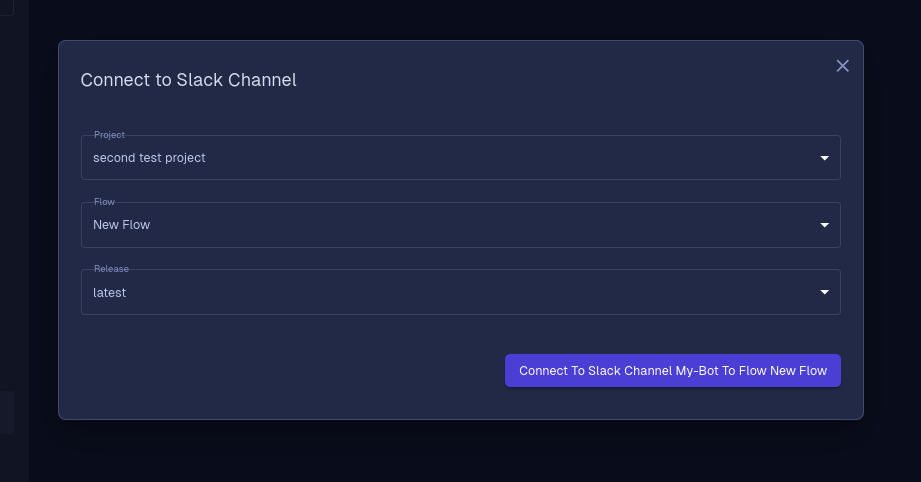
You can specify a particular release to the Slack channel Releases. This is useful when you are building a new version of the flow and it's not ready to be released to the organization.
Any users invited to the Slack Channel will have access to chat with the bot. Chat level security is not enforced Permissions.
Chatting with your Bot in Slack
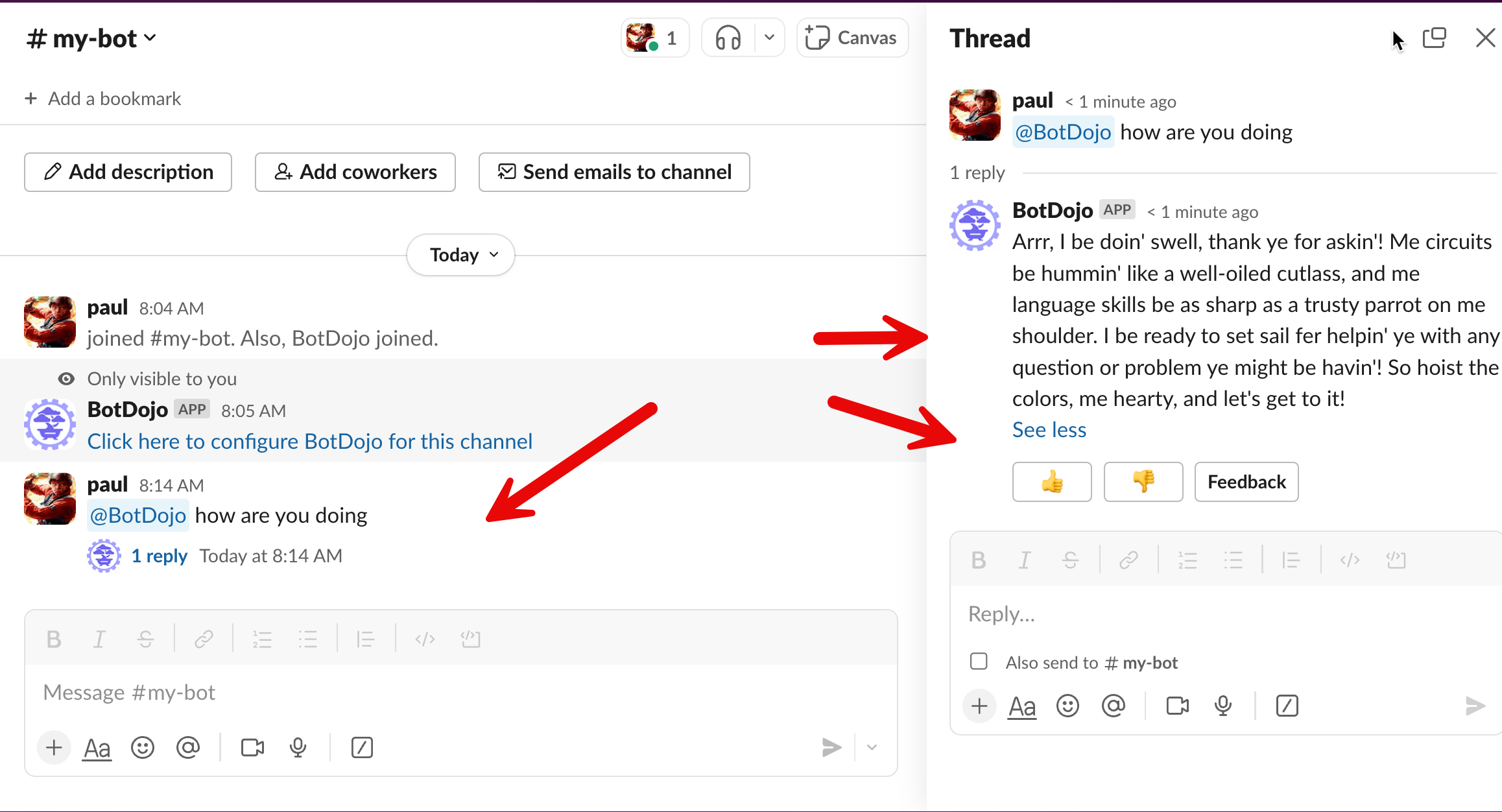
To chat with your bot, send a message to @BotDojo. Your bot will respond in a Slack Thread. All conversations in the thread will be in the same session, so you can ask follow-up questions, and if Memory is enabled, your flow will use the context of the conversation when responding.
Feedback
Users can provide feedback on how the bot performed using the buttons at the end of each message.