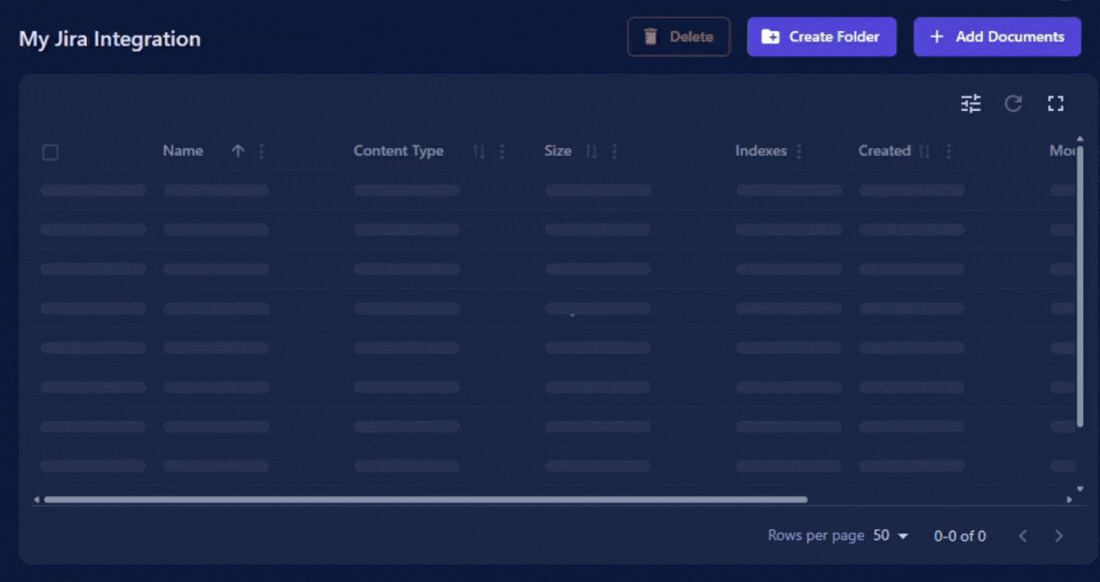Jira
BotDojo can integrate with Jira to sync ticket data. Following are the steps to set up Jira:
Connect JIRA integration with your BotDojo Account
-
Log in to your BotDojo Account and go to Integrations.
-
Click on the Jira Integration and click Connect
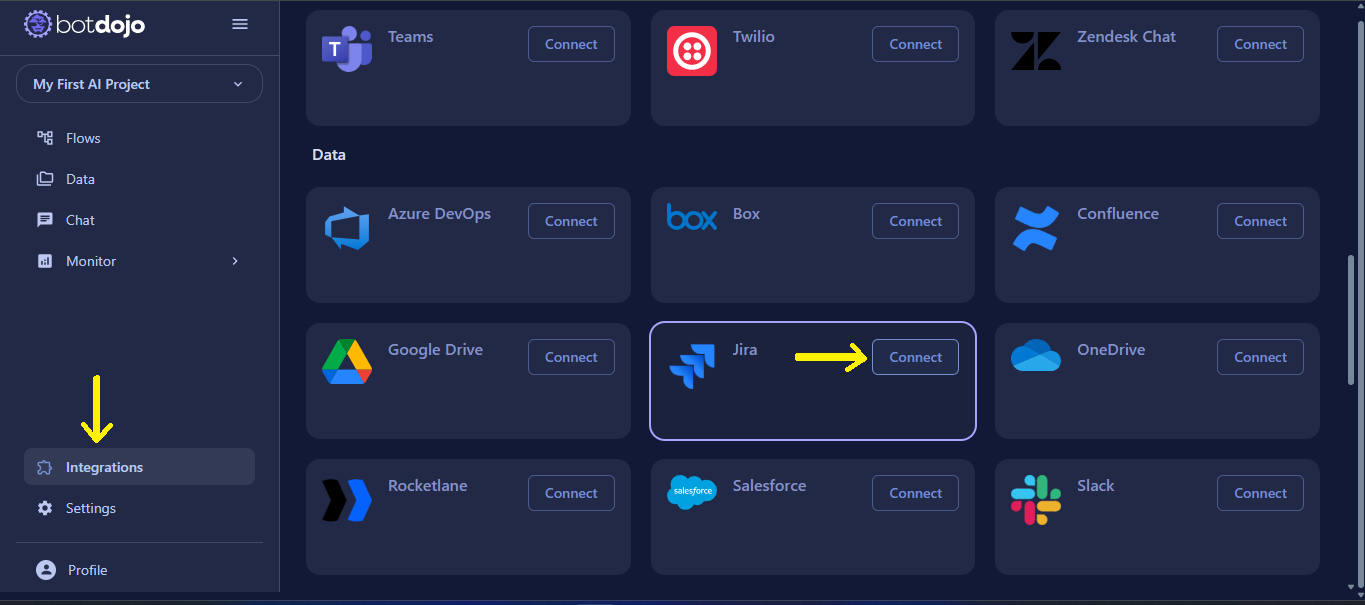
- Click Connect, you will be redirected to the authorization page.
- Click Accept to connect your Jira account.
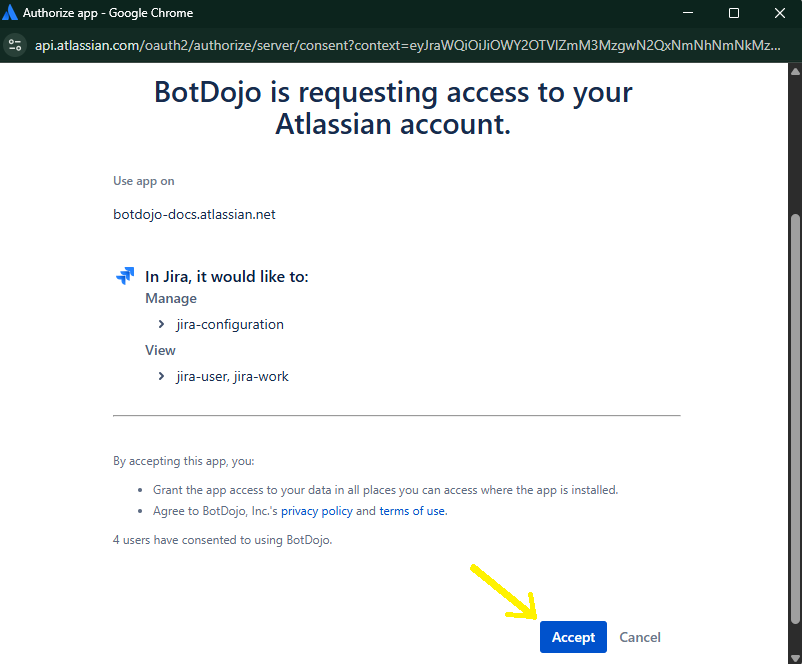
- Your Jira integration is now successfully connected.
Use Document loader for your Jira Integration
- Go to Data tab and click on Import Data button on top right of the page.
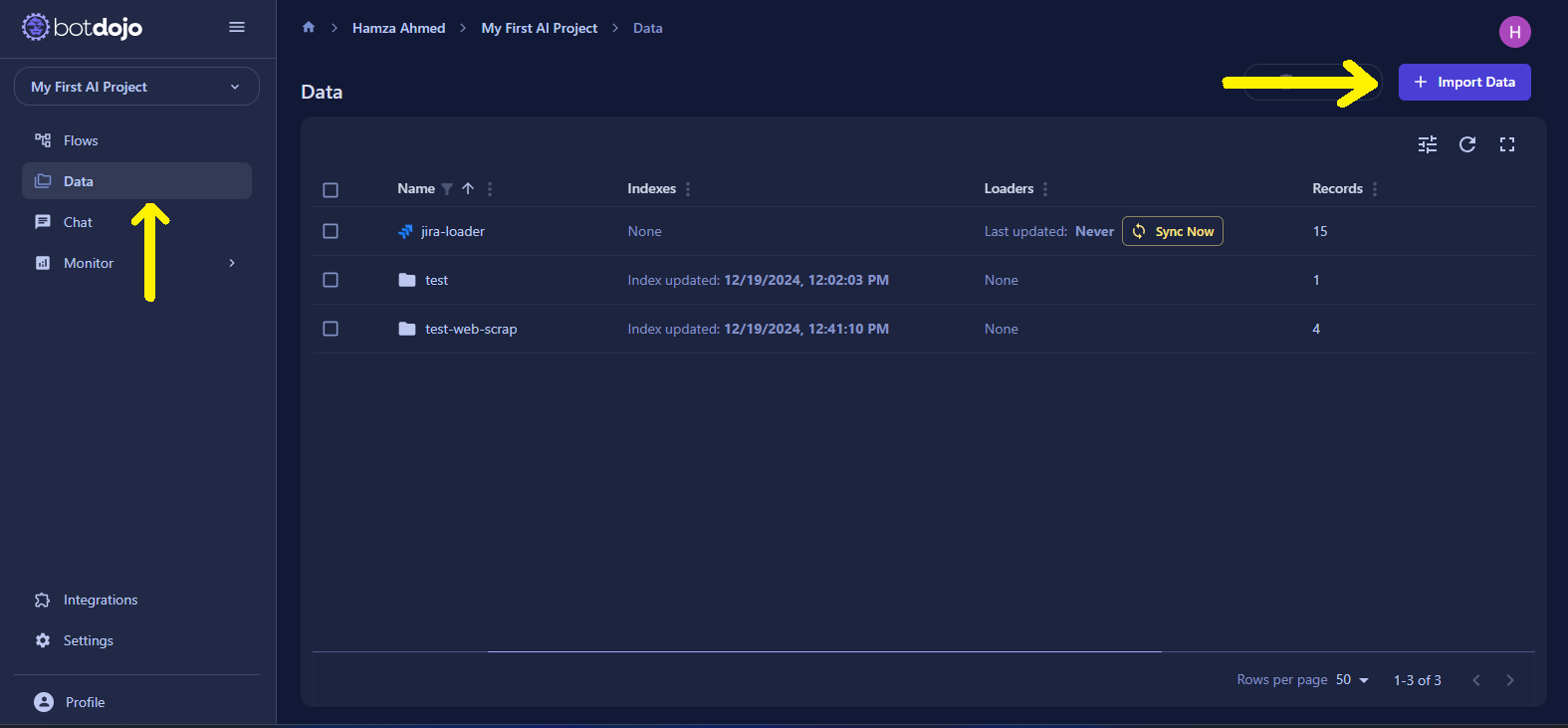
- Add new folder e.g. My Jira Integration and click on Next button.
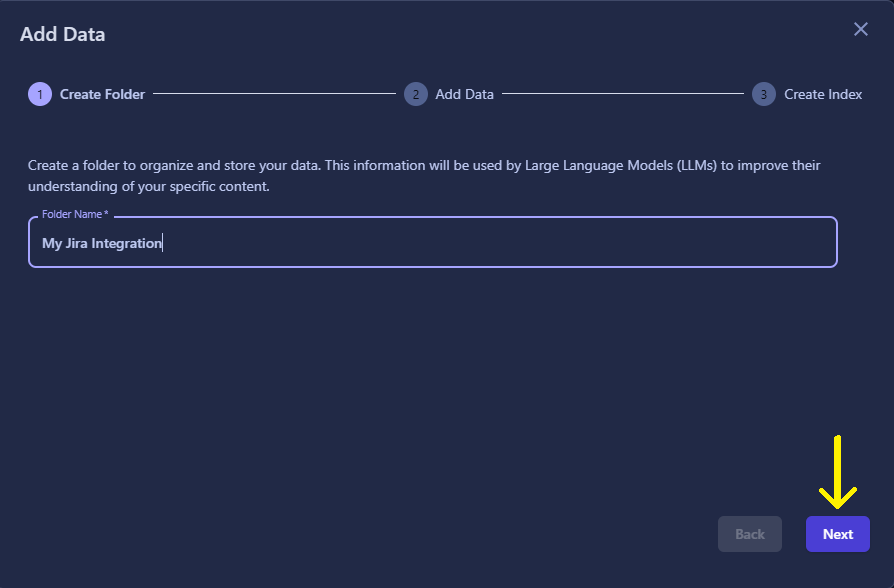
- Select Jira to create Data Loader
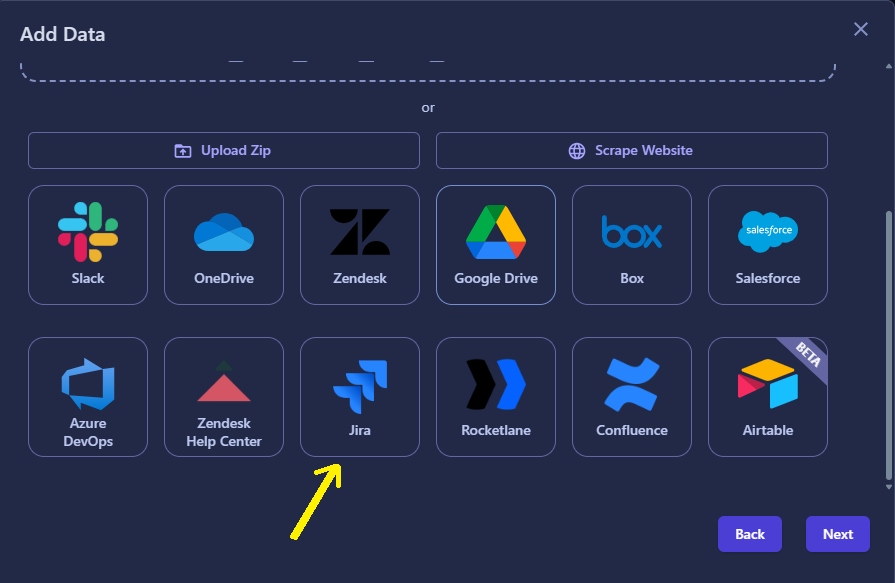
Note
BotDojo can only sync deleted issues if you are not on a free trial of Jira and have admin permissions
- Set Up Jira by selecting Cloud, Project and Start Date and click on Save button
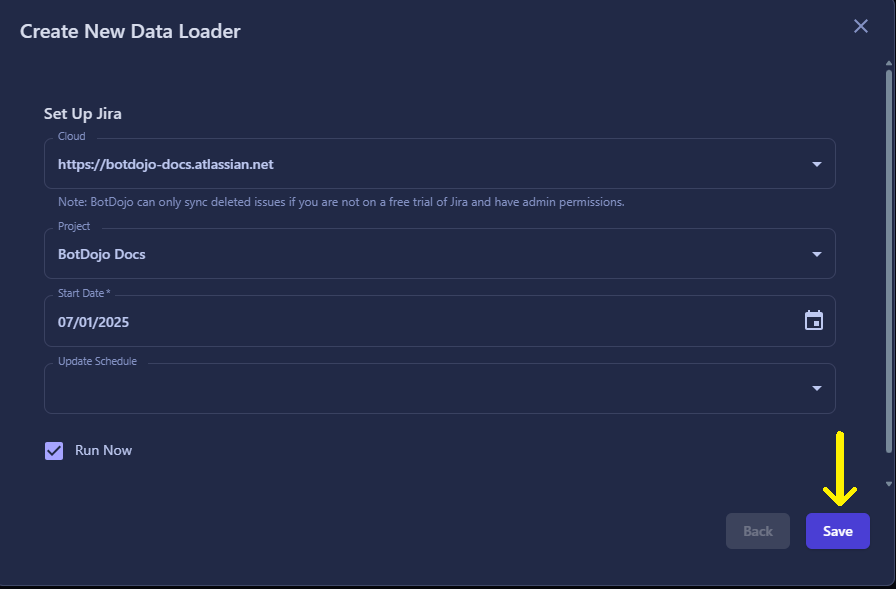
- This starts the sync process. Click on the loader name to view the synced files and folders.
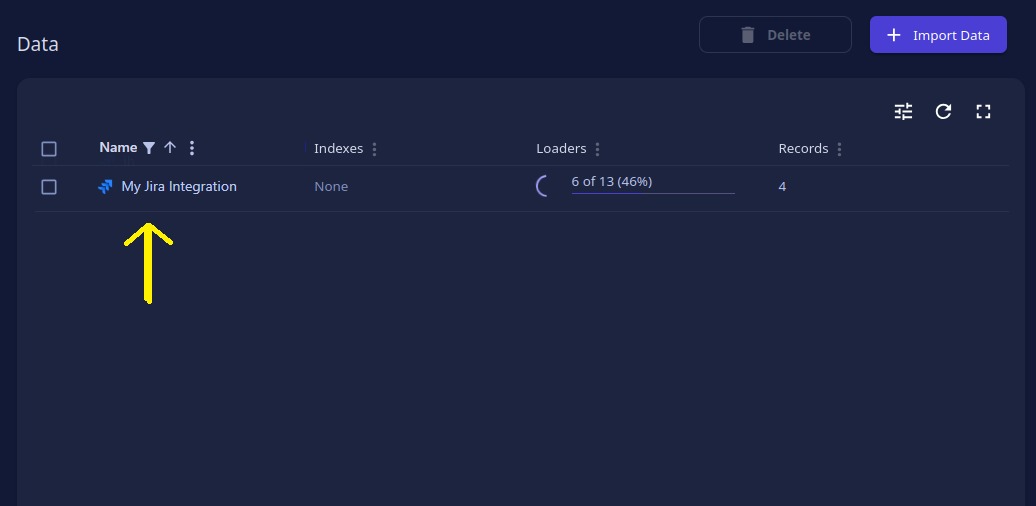
- Here, you can see the active loaders on this folder under the Data Loaders section.
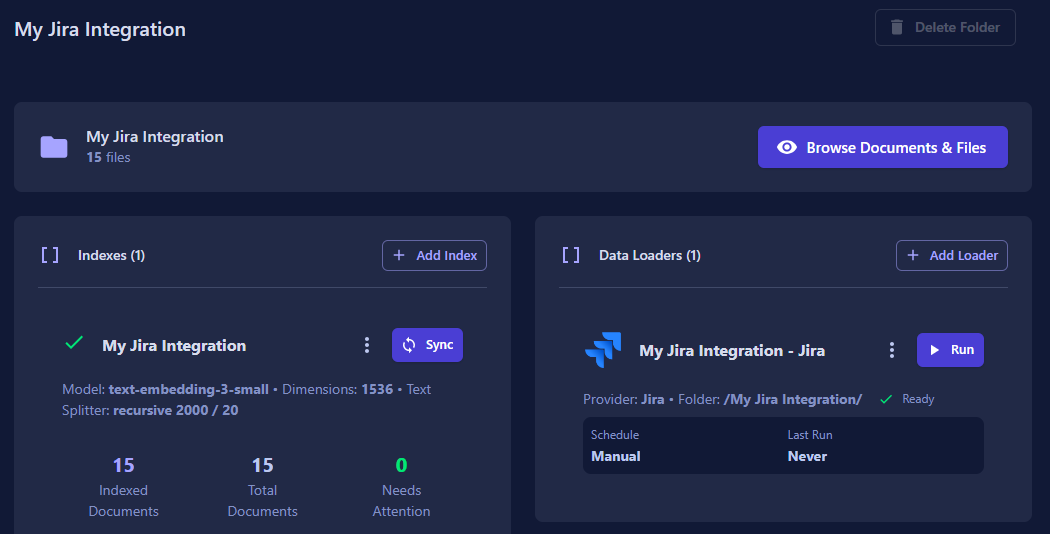
- All the files and folders are successfully synced.