Google Drive
BotDojo can integrate with Google Drive to sync Files and Folders. Following are the steps to set up the Google Drive integration:
-
Log in to your BotDojo Account and go to Integrations.
-
Click on the Google Drive Integration and click Connect
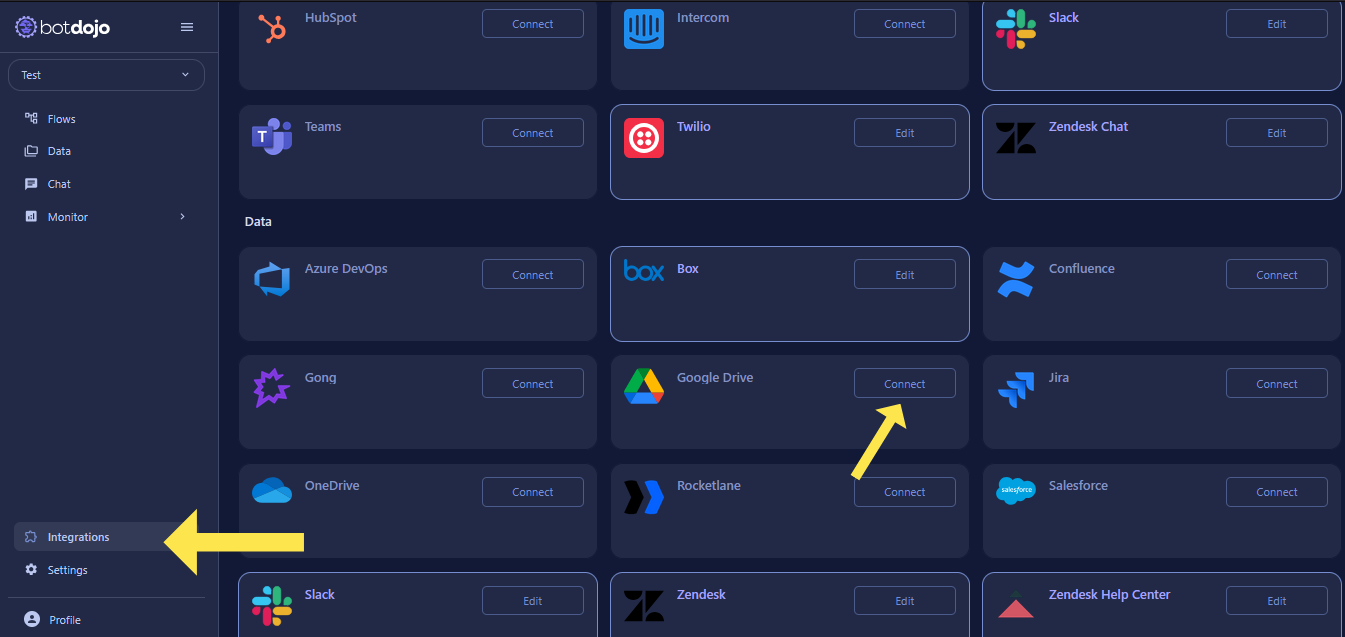
- Click Connect. You will be redirected to the authorization page.
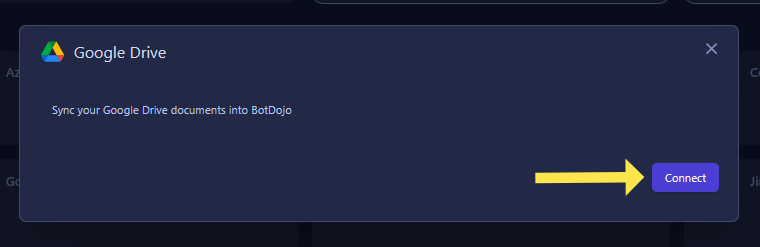
- Select your Google account.
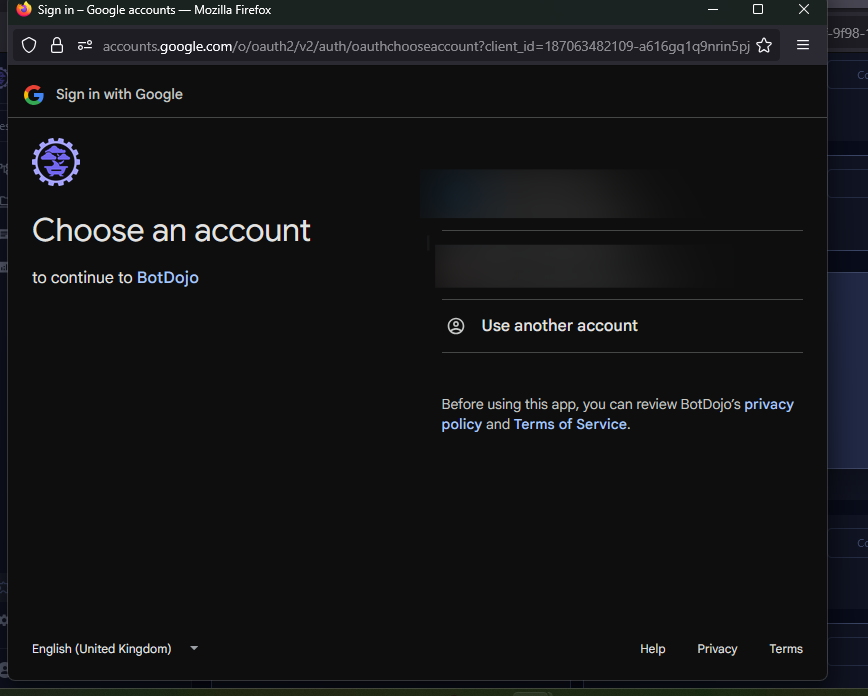
- Click Continue to grant BotDojo the permissions to read files and folders from your drive
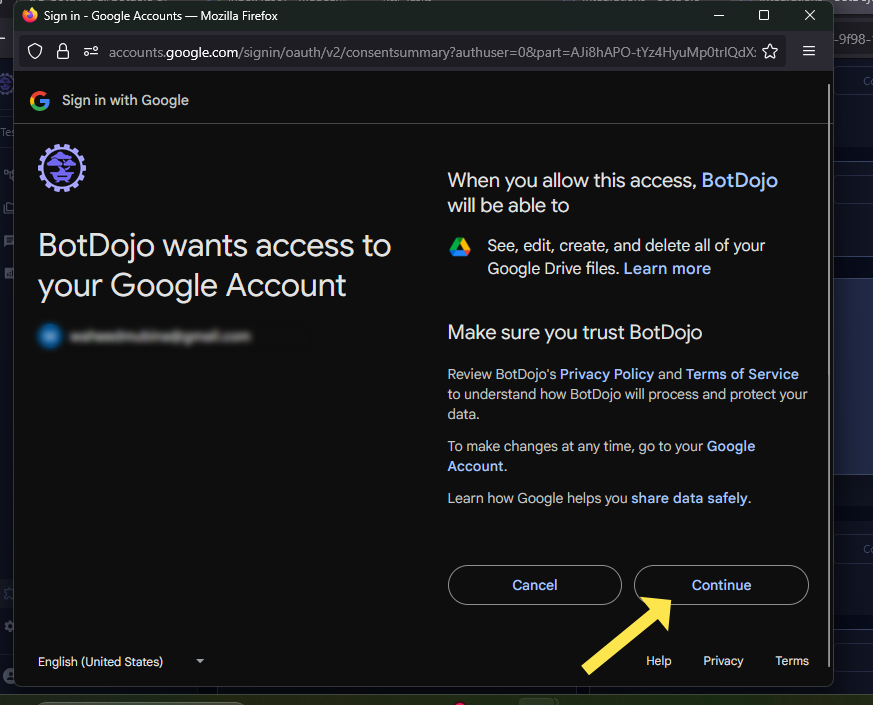
-
The Google Drive integration is now successfully connected.
-
Now navigate to the Data tab and click Import Data.
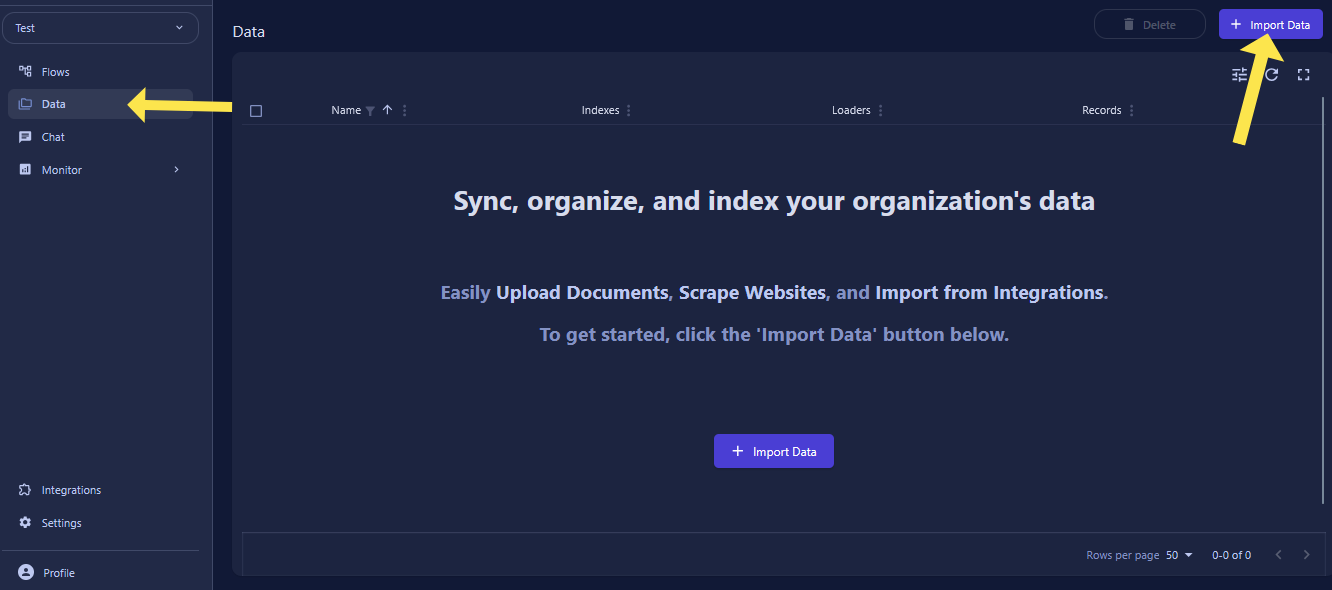
- Create a new folder.
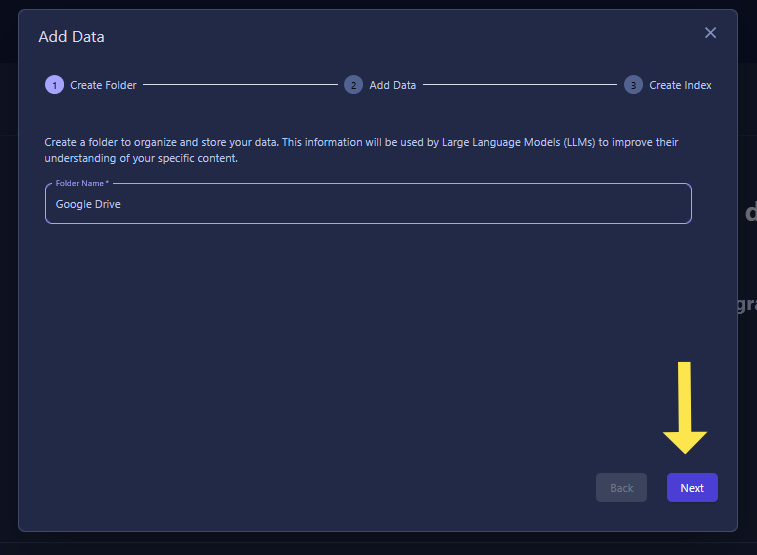
- Select Google Drive as the source.
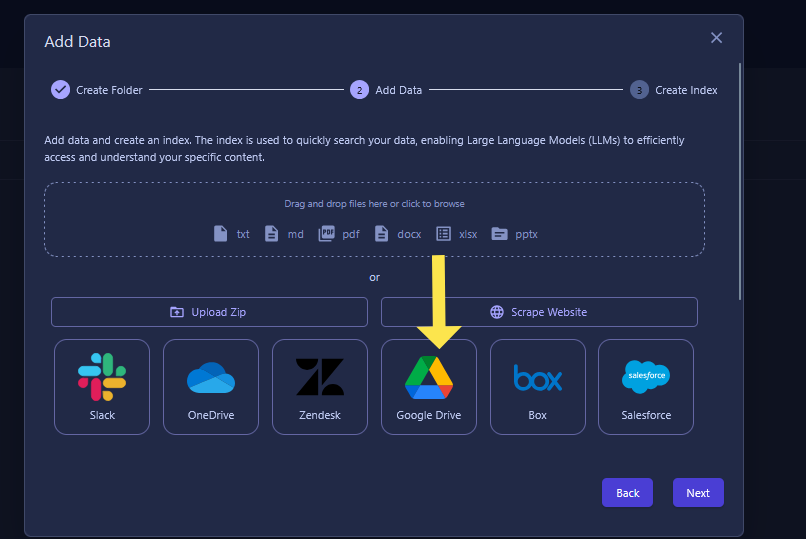
- Click Browse Folders to select the Google Drive folder.
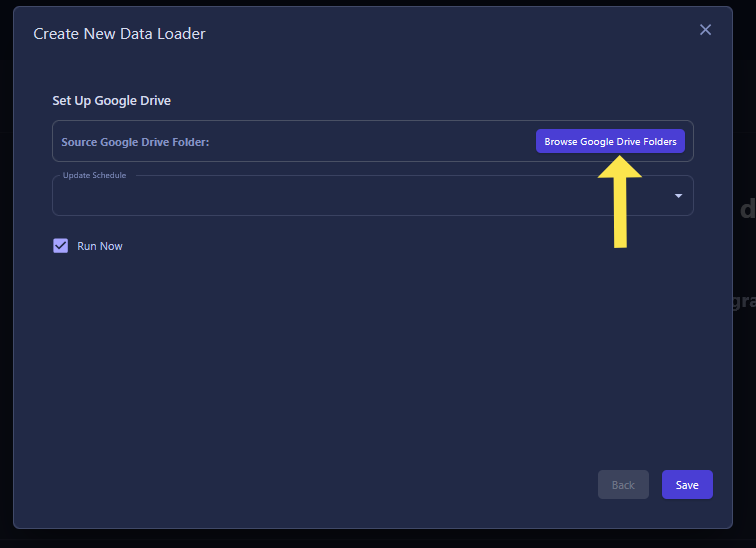
- Select the folder from the picker that you want to sync into Botdojo.
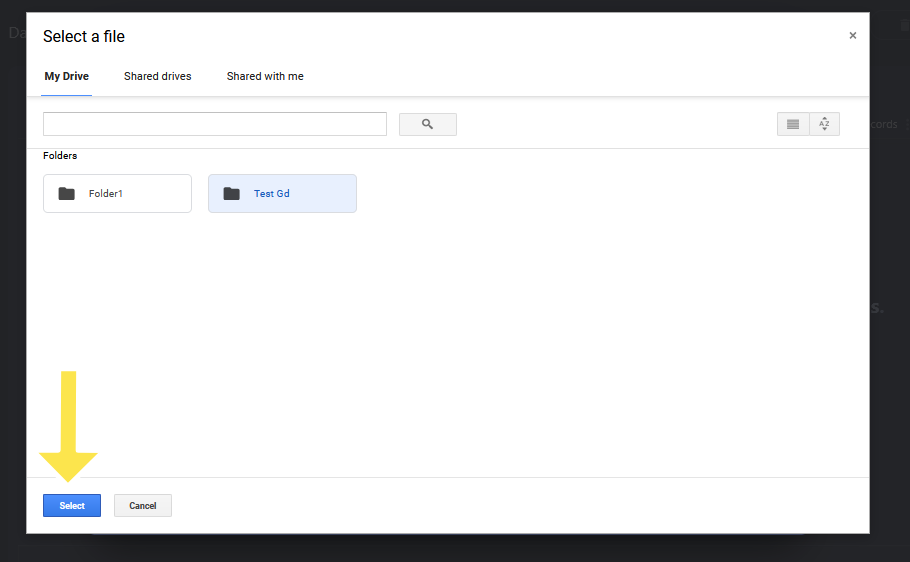
- Click Save
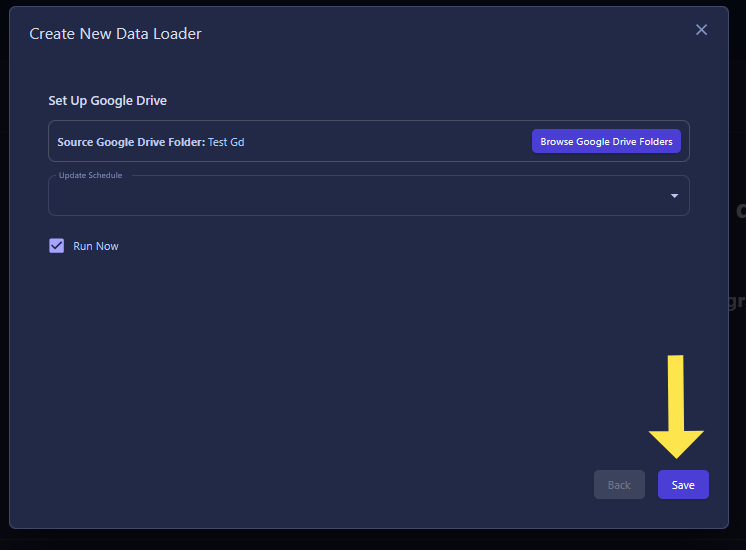
- This starts the sync process. Click on th loader name to view the synced files and folders.
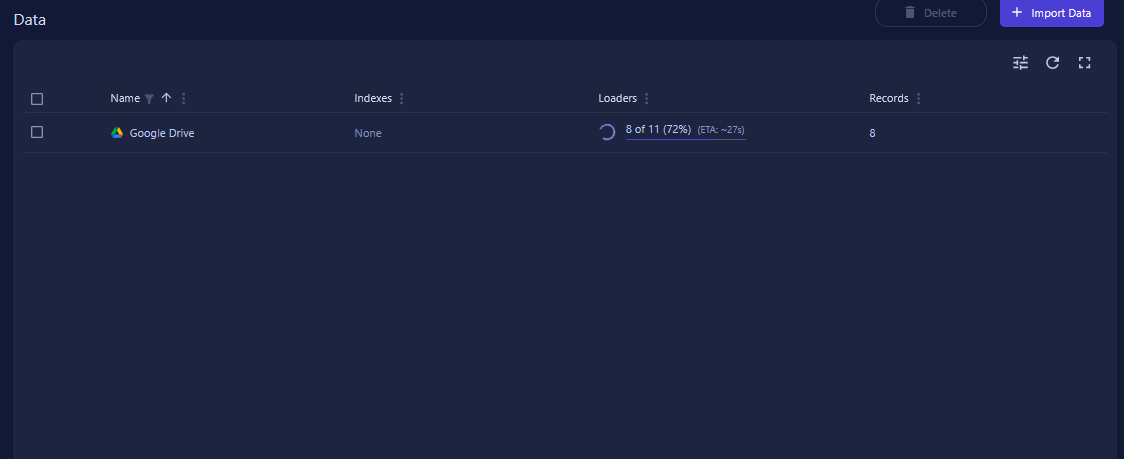
- Click Browse Documents & Files to view the synced data.
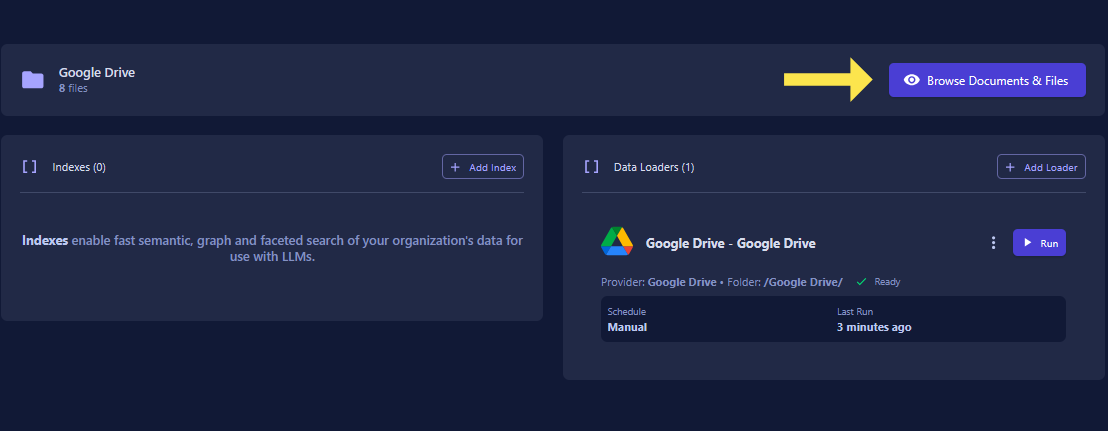
- All the files and folders are successfully synced.