Zendesk
BotDojo can integrate with Zendesk to sync ticket data. Following are the steps to set up Zendesk:
- Log in to your BotDojo Account and go to Integrations.
Requirement
To connect Zendesk to BotDojo, you must be a Zendesk admin.
- Click on the Zendesk Integration and input the value in https://your-subdomain.zendesk.com into the Subdomain field
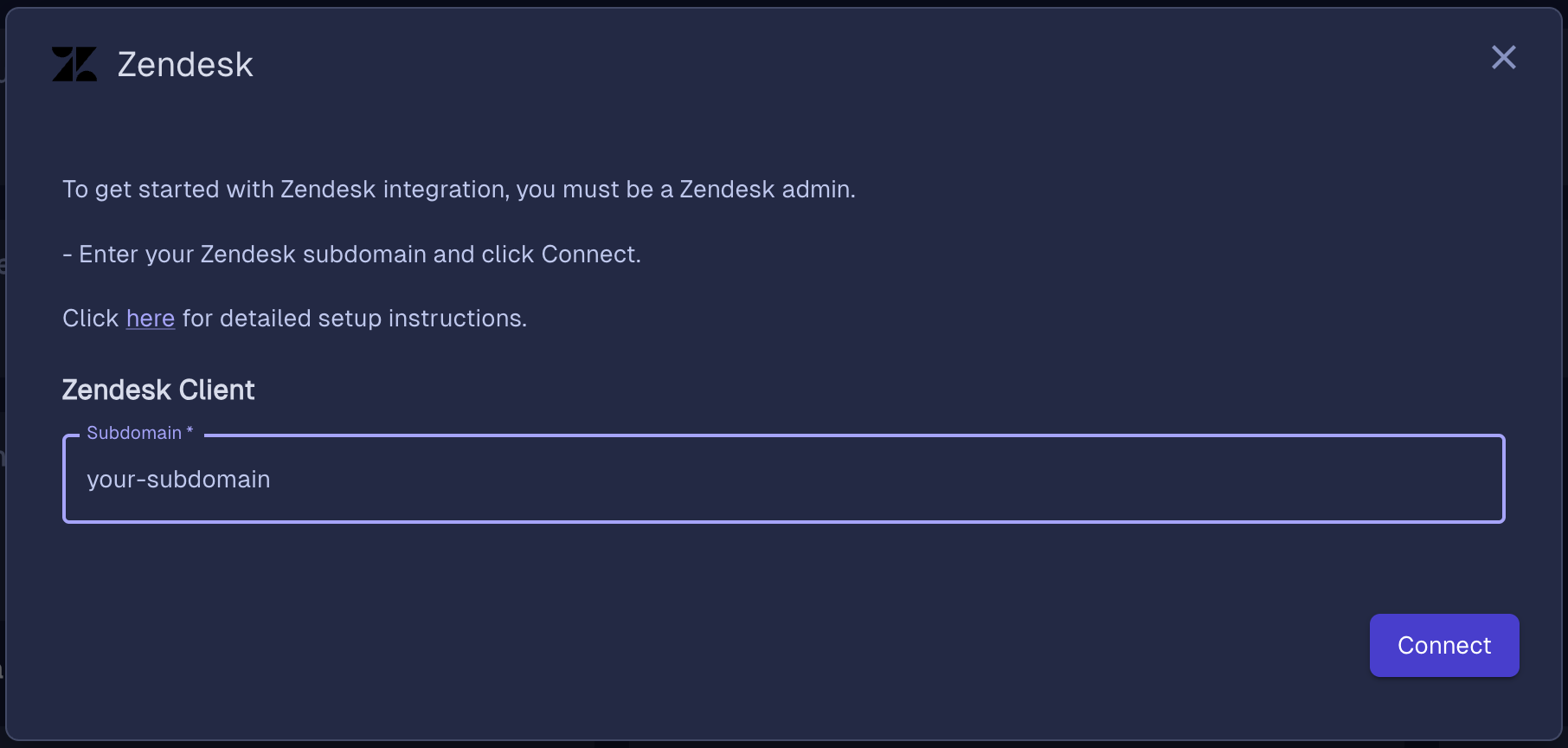
-
Click Connect. You will be redirected to the authorization page.
-
Click Allow to grant the necessary permissions.
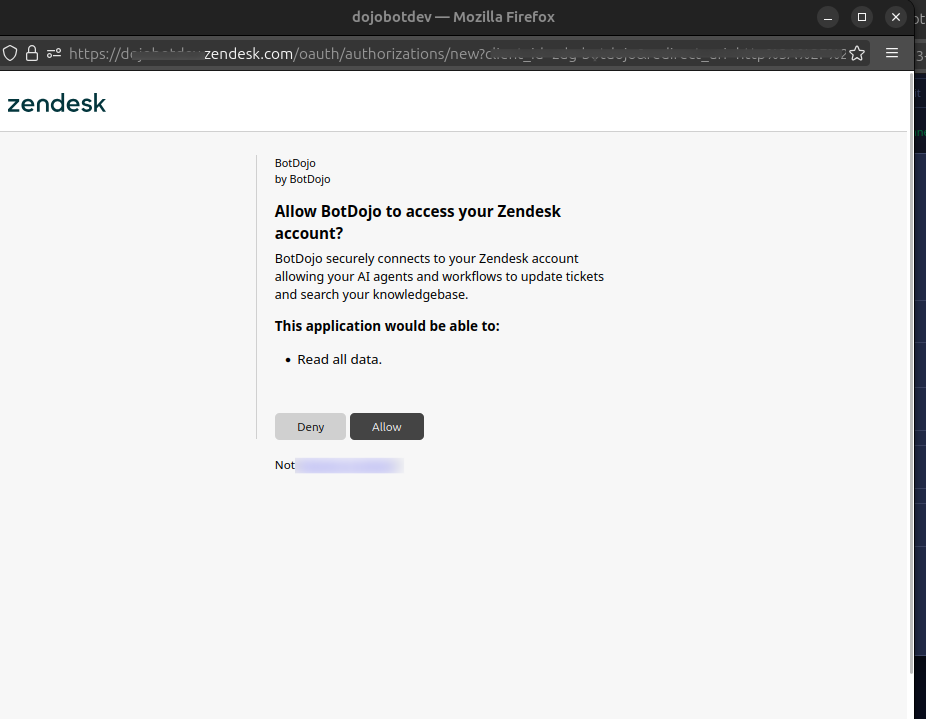
- Your Zendesk integration is now successfully connected.