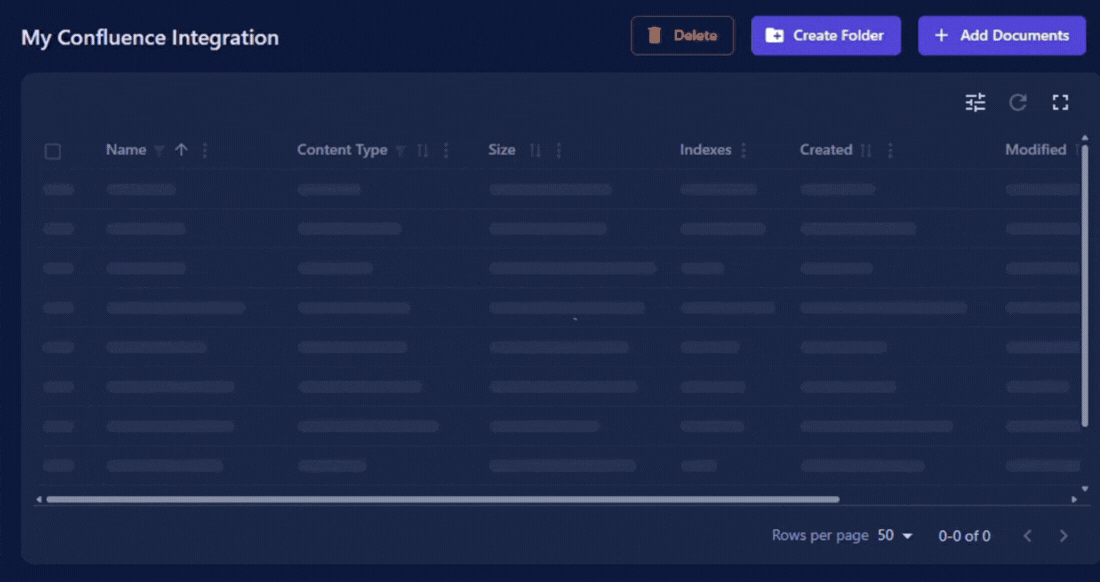Confluence
BotDojo can integrate with Confluence to sync documents. Follow these steps to set up Confluence:
Connect Confluence integration with your BotDojo Account
-
Log in to your BotDojo Account and go to Integrations.
-
Click on the Confluence Integration and click Connect.
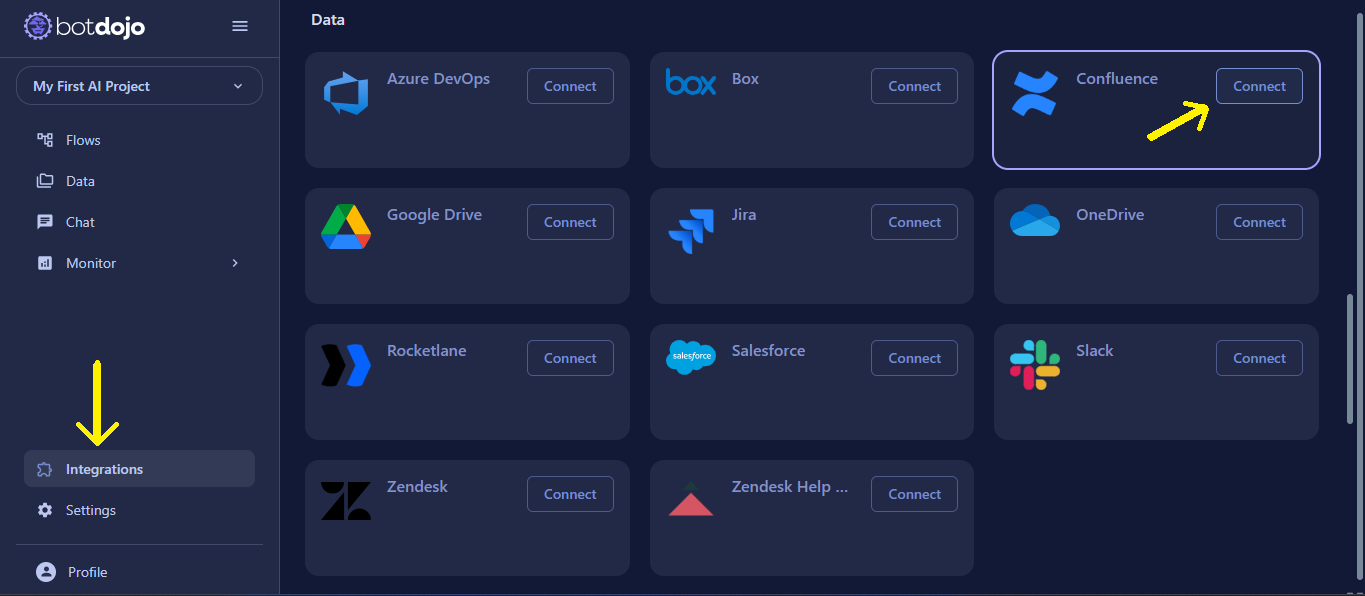
- Click Connect, you will be redirected to the authorization page.
- Click Accept to connect your Confluence account.
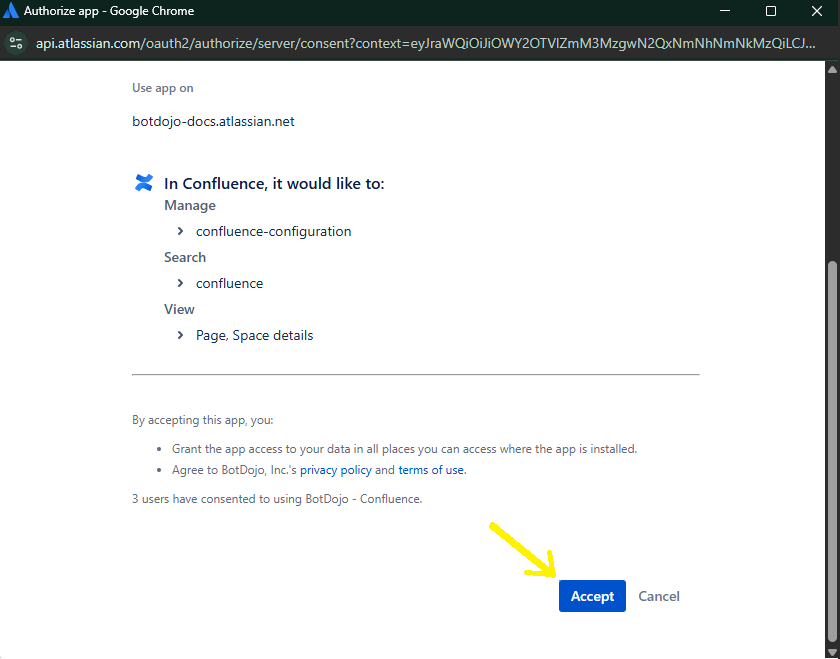
- Your Confluence integration is now successfully connected.
Use Document loader for your Confluence Integration
- Go to Data tab and click on Import Data button on top right of the page.
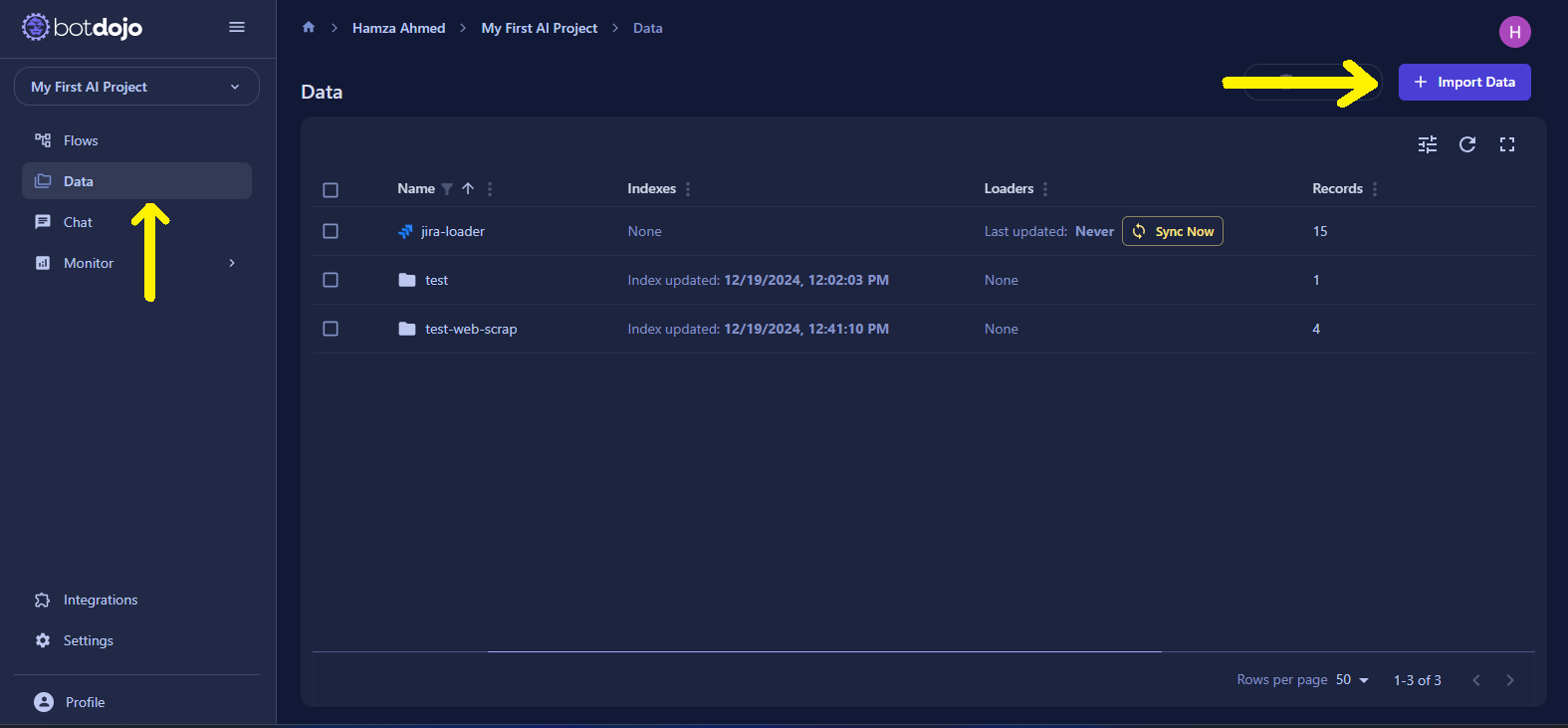
- Add new folder e.g. My Confluence Integration and click on Next button.
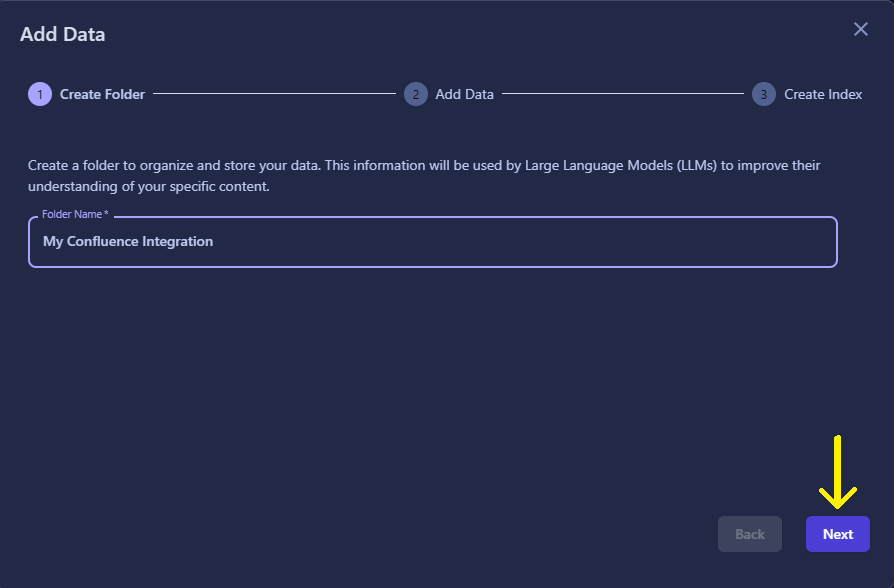
- Select Confluence to create Data Loader.
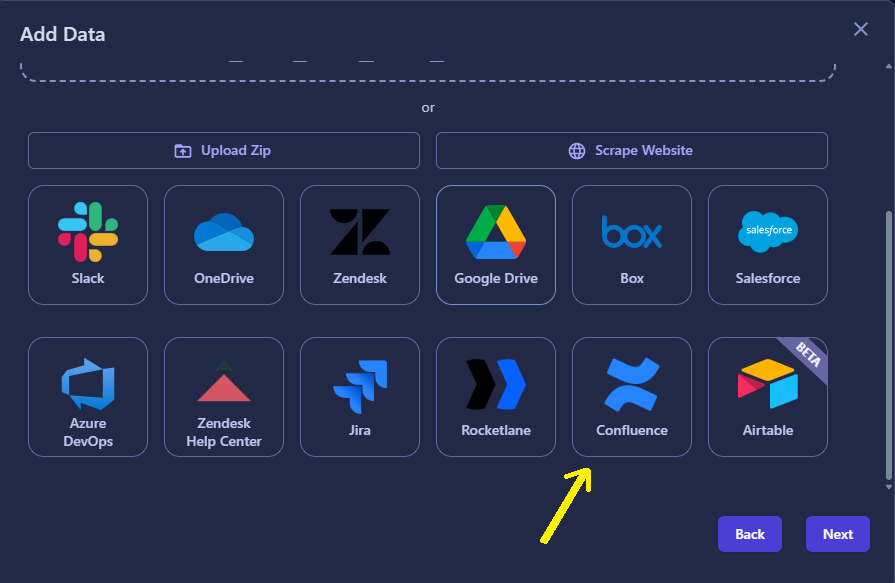
Note
Select the Atlassian cloud instance for your Confluence site.
- Set Up Confluence by selecting Cloud, Space and Start Date and click on Save button
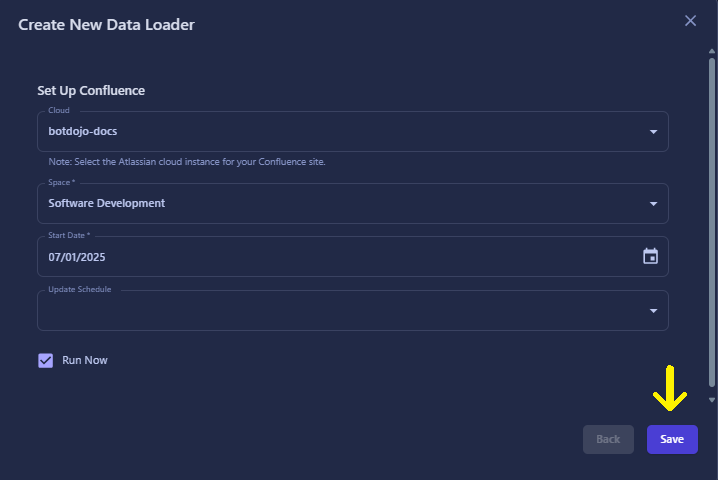
- This starts the sync process. Click on the loader name to view the synced files and folders.
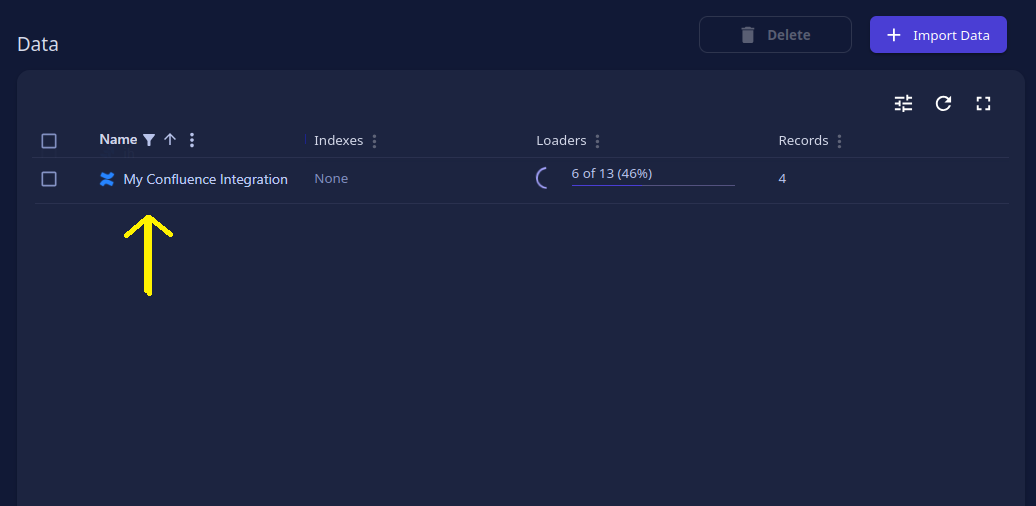
- Here, you can see the active loaders on this folder under the Data Loaders section.
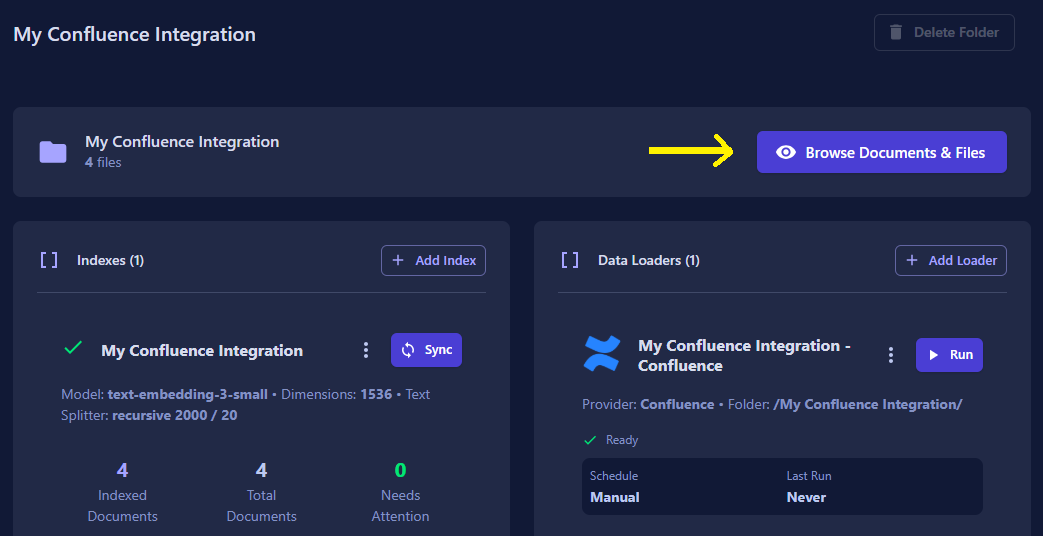
- All the files and folders are successfully synced.