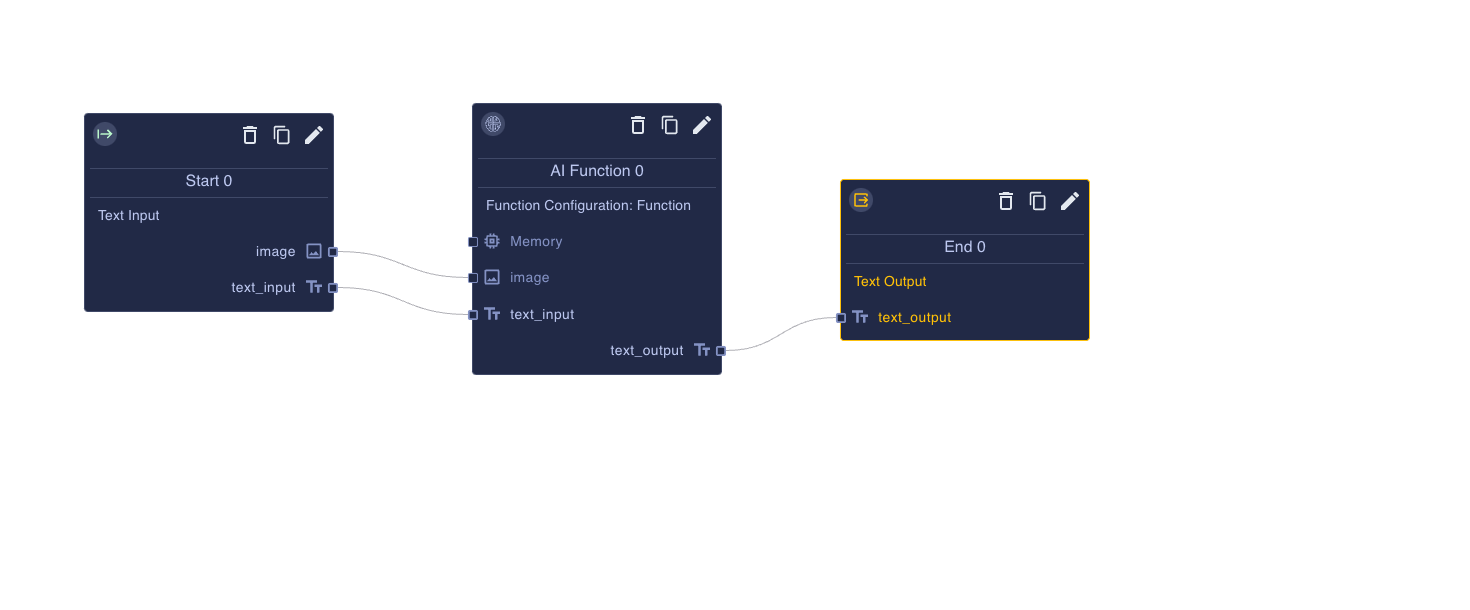Working with Images
Working with Images
BotDojo provides seamless integration with image-based models, allowing you to incorporate visual processing capabilities into your AI applications. Whether you're working with image classification, object detection, or image generation, BotDojo makes it easy to leverage the power of compatible models.
Adding an Image File Input
To work with Images in your Flow, start by adding an "Image File" property to the Start Node. This property will serve as the entry point for the image data that will be processed by the subsequent Nodes in your Flow.
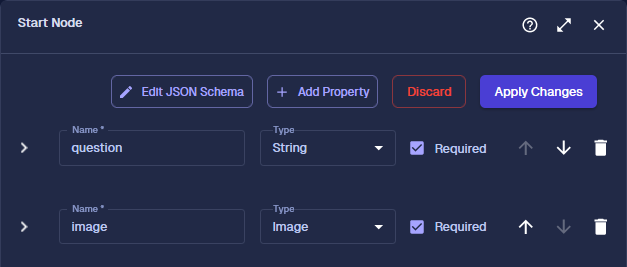
Note that when you test the chat, it will accept a file.
Connecting to an LLM or AI Agent
Once you have added the Image File property to the Start Node, you can connect it to an LLM or AI Agent node that supports image processing.
Images are compatible with models that support images View Models
Click the image below to clone an example to your project.
Attach the image and type "Please describe the attachment."