Setup
Quick Start
Check out Conversational Agent with Citations and clone it to your projects. This will have a Flow preconfigured with common Evaluations for a Conversational AI Assistant using RAG.
Add Evaluations to your Projects
To clone an evaluation to your project, click the Start Using link and select your project.
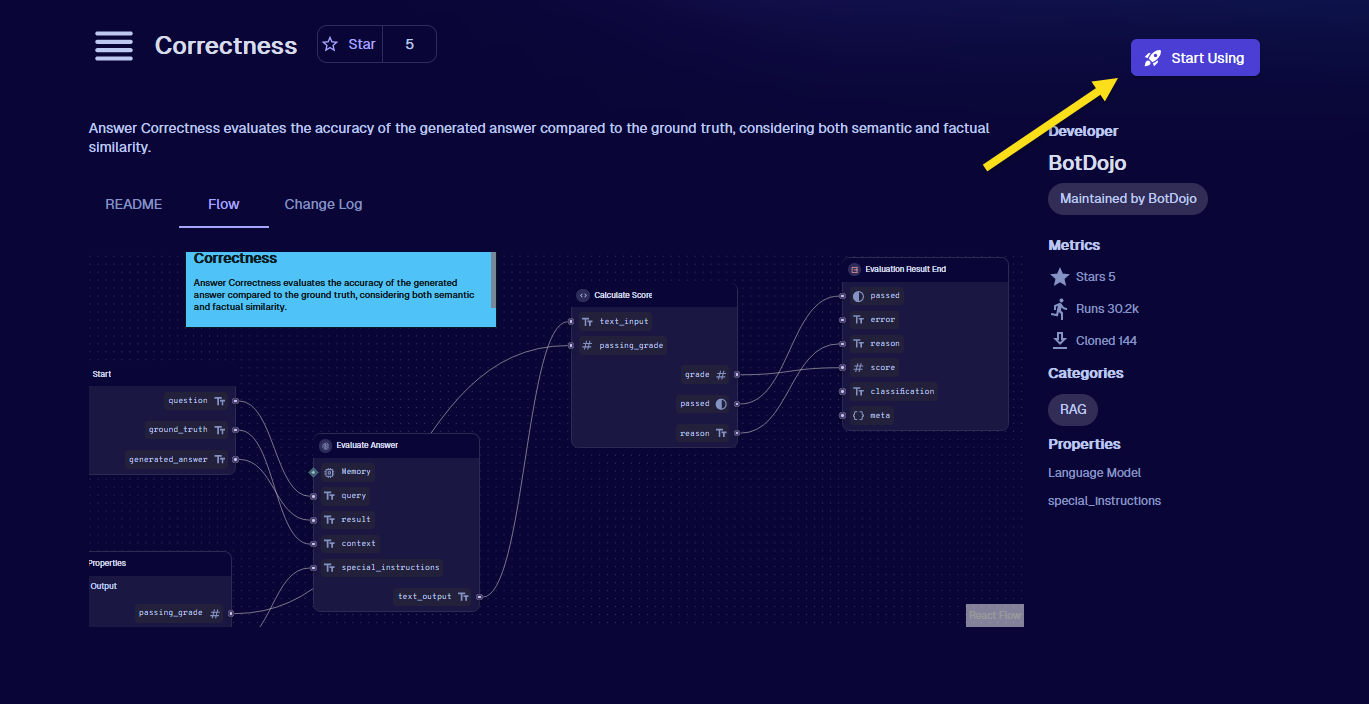
Add Evaluation to a Flow
To add an Evaluation to a Flow, click on the Evaluation icon in the flow designer.
-7f6527600065023ec8b0d6779d2d84c7.gif)
Then click New Evaluation. You will see a list of all evaluations in your project.
Configuring an Evaluation
To use an evaluation, we need to map the Evaluation's Input parameters. Use the dropdown to map any input/output from the Flow or any of the flow's Nodes to the Evaluation Inputs.
Some evaluations need external information to run. For example, the Correctness Eval needs a 'ground truth'. In this scenario, our flow doesn't know the ground truth, so we want to select "not mapped". This can be mapped from a dataset when you run batches.