Running
Auto Run
When hooking up an evaluation to a flow, if you select Auto, then the evaluation will run on each Flow Request.
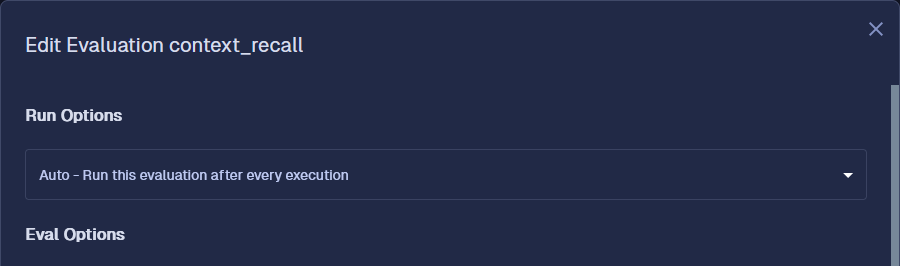
Turn on Inline Chat Evaluations
To make it easy to see what's going on, you can turn on "Run inline chat evaluations" on your Flow. This will let you see the evaluations run in the chat interface.
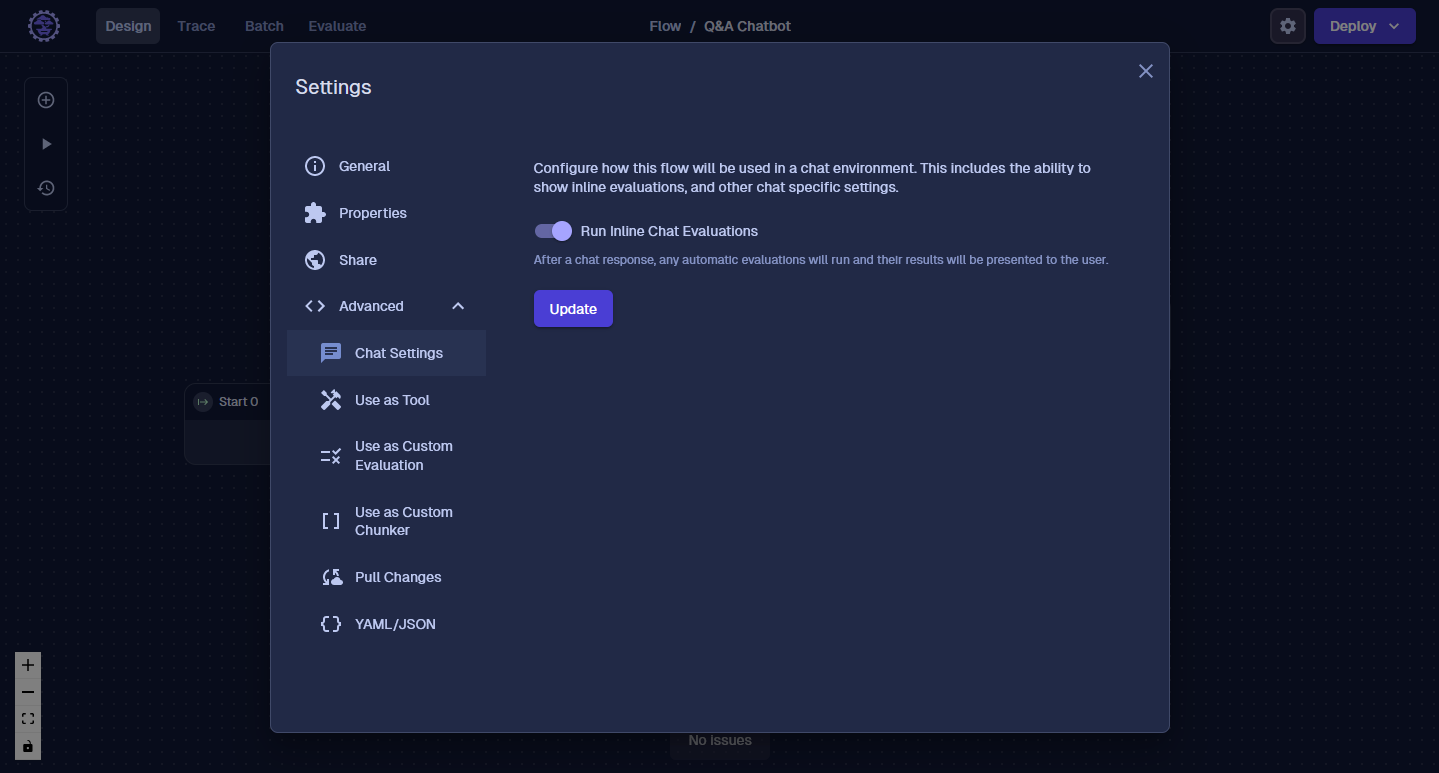
Test
Run a test in your Chat for your flow.
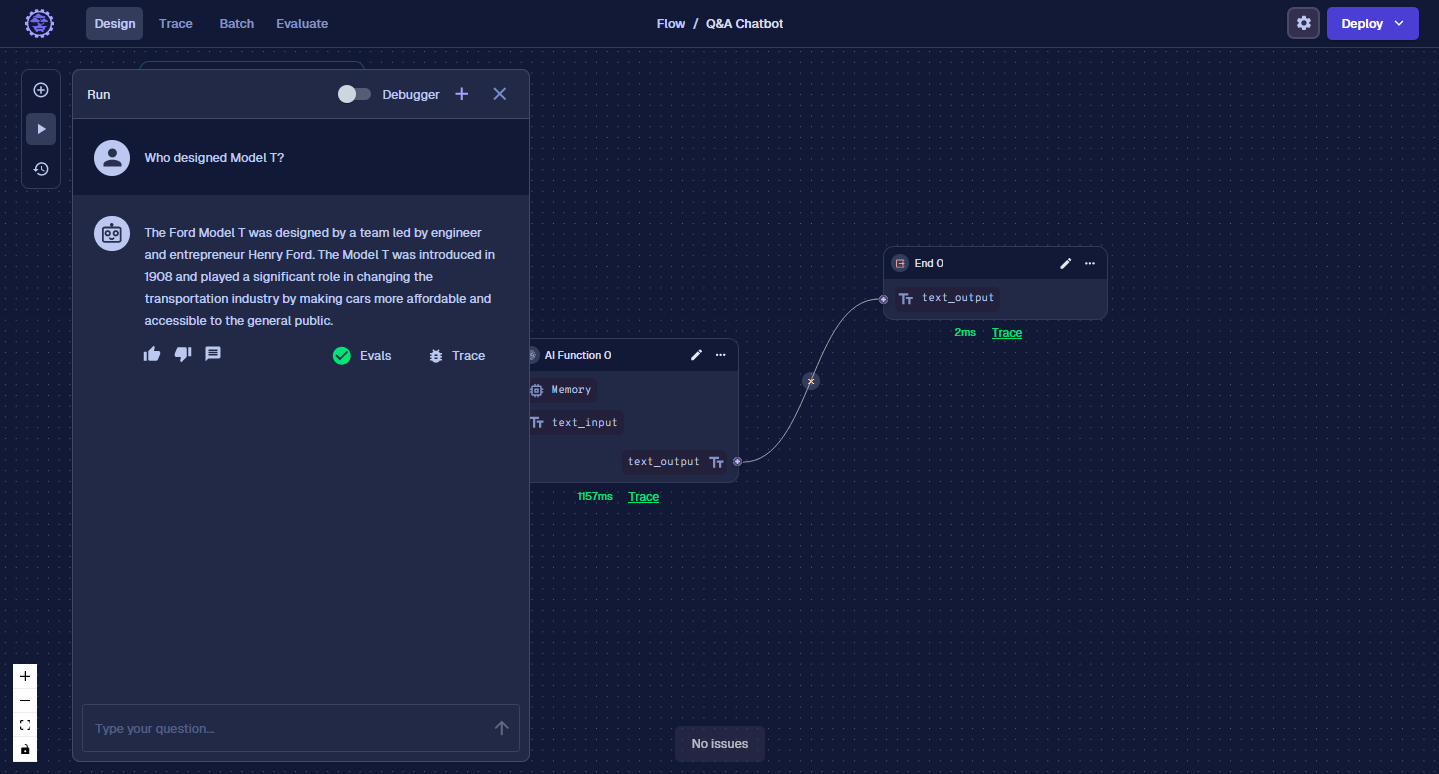
If you see the green checkbox, then the evaluations have passed. Click on it, and you can see the details and reasons the evaluation thought it passed or failed.
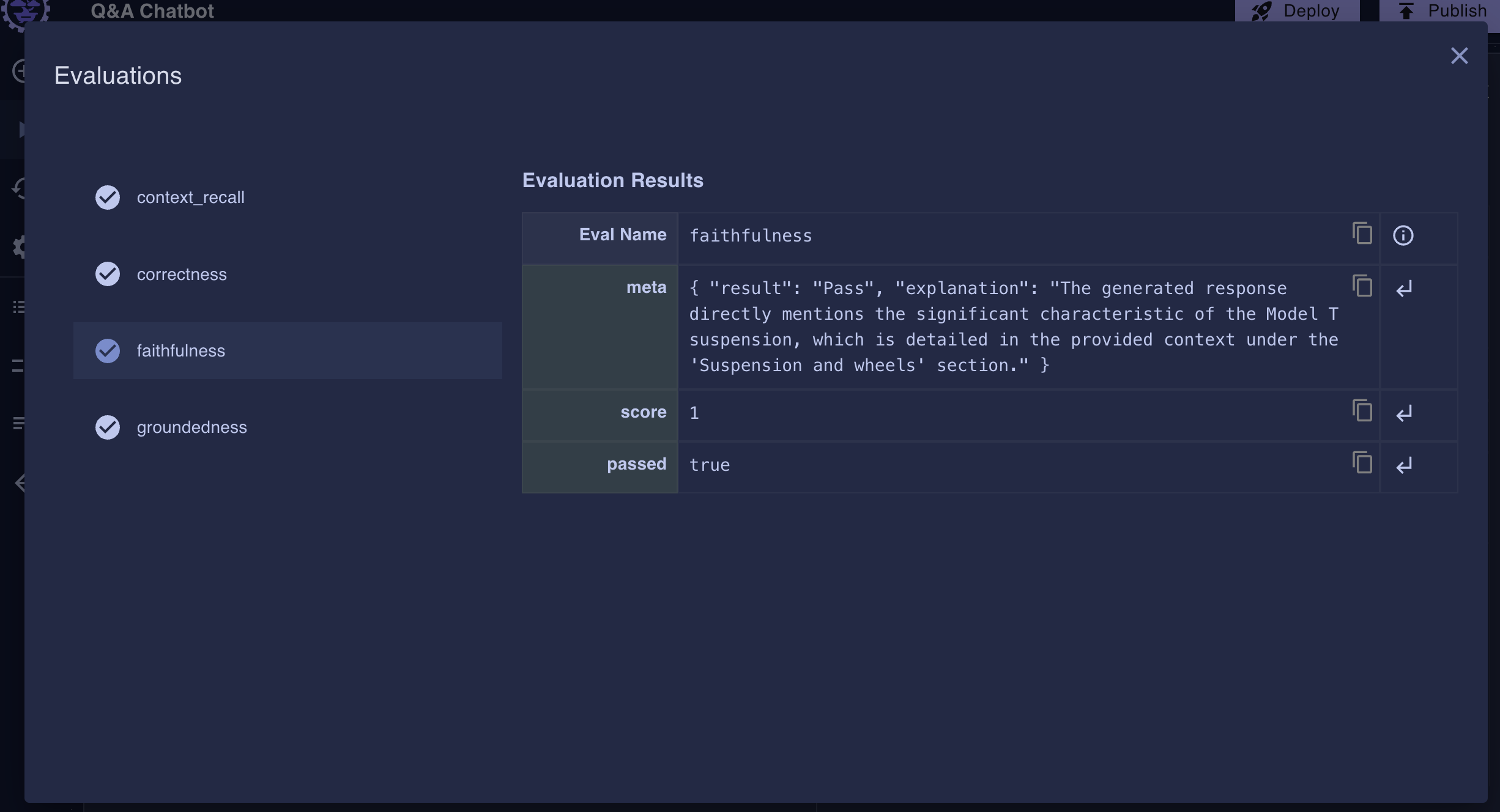
View Results in Traces
When you open a Trace, the evaluations will show up in the bottom left navigation. From there, you can see the evaluation runs or choose to run them ad hoc.
When you view traces history (from the Flow Designer or Batch Results), you can see all evaluation results. This can be exported to CSV.
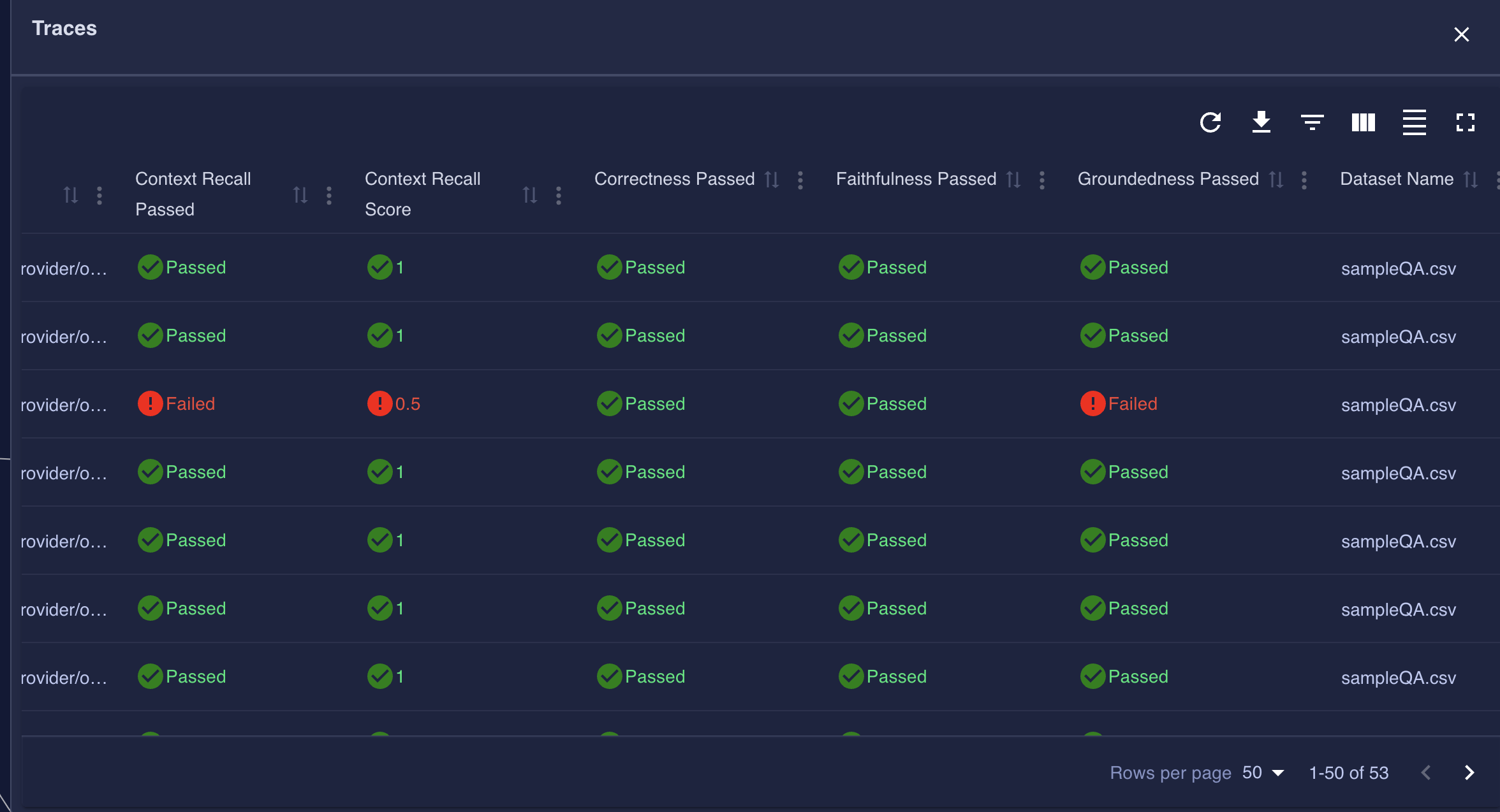
Evaluation Dashboard
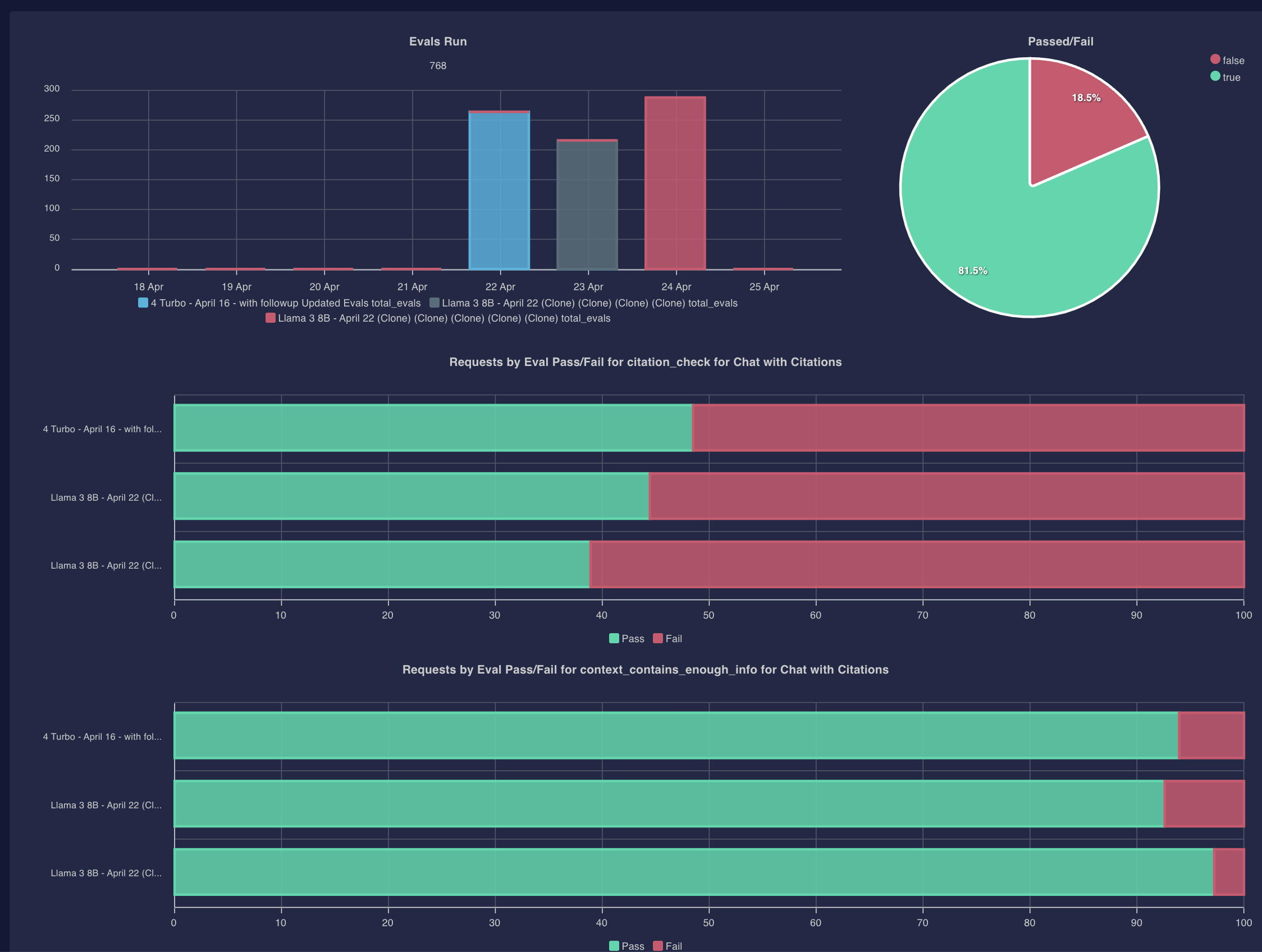
You can view the Evaluations Dashboard by selecting it from the Analytics navigation. It's a great way to see how evaluations are trending over time and with different scenarios.