Viewing Batch Results
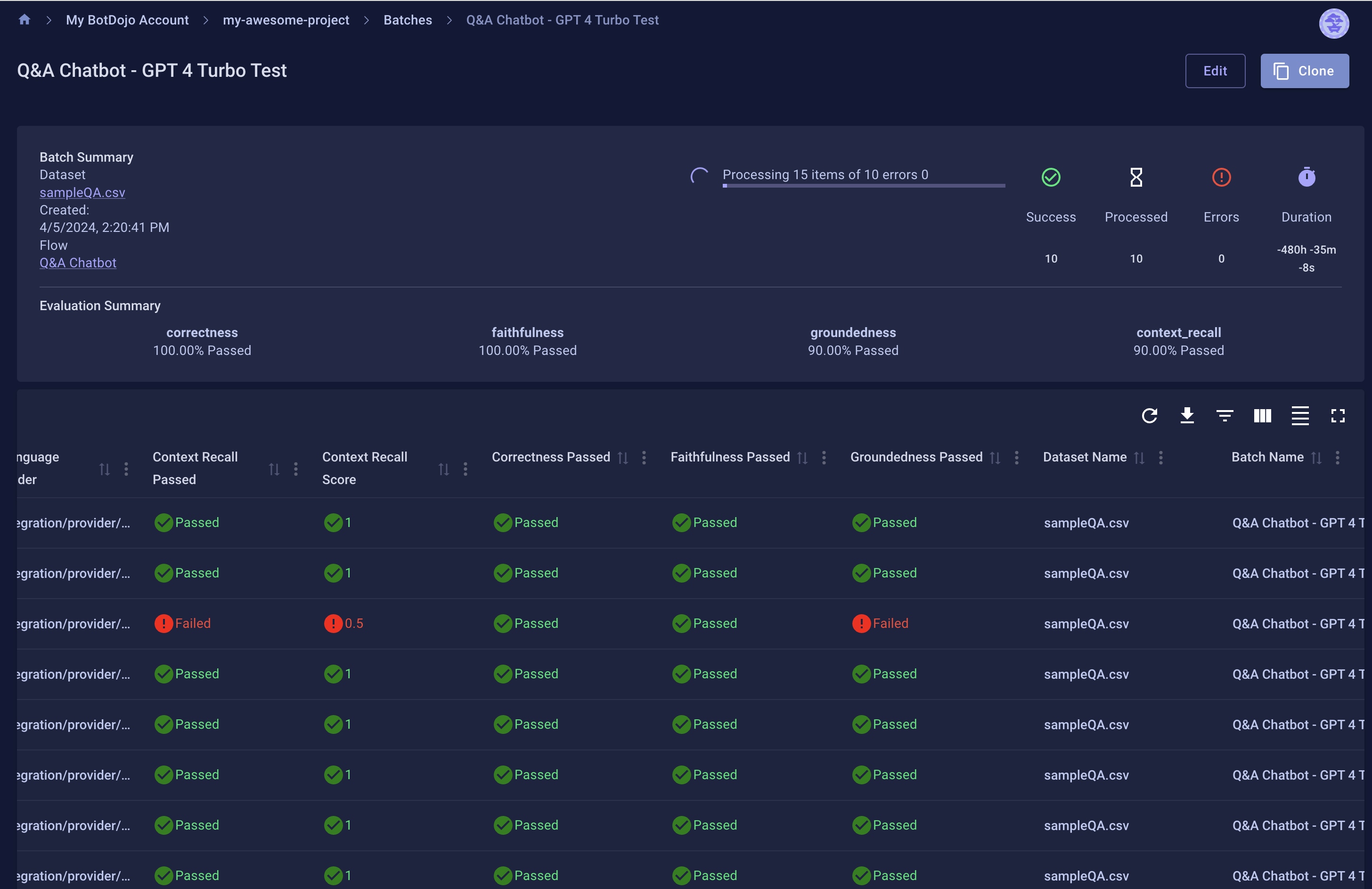
After running a batch in BotDojo, you can view the results to see a comprehensive summary of the batch execution, allowing you to analyze the performance and outcomes of each Flow request.
Batch Execution Summary
The batch execution summary provides an overview of the batch run, including:
- Success Rate: The percentage of Flow requests that completed successfully without any errors.
- Error Count: The number of Flow requests that encountered errors during execution.
- Duration: The total time taken to execute all the Flow requests in the batch.
This summary gives you a quick glimpse of the overall performance and helps you identify any potential issues or areas for improvement.
Detailed View and Export Options
The View Batch section allows for in-depth analysis of each Flow request and the ability to export results. Clicking on a Flow request in the grid opens its Trace view, which details the execution process, including inputs, outputs, and intermediate calculations. This detailed view aids in understanding and debugging the Flow. If evaluations are included, their results, such as scores and insights, are also displayed. Results can be exported to a CSV file, containing all relevant data for use in external analysis tools.