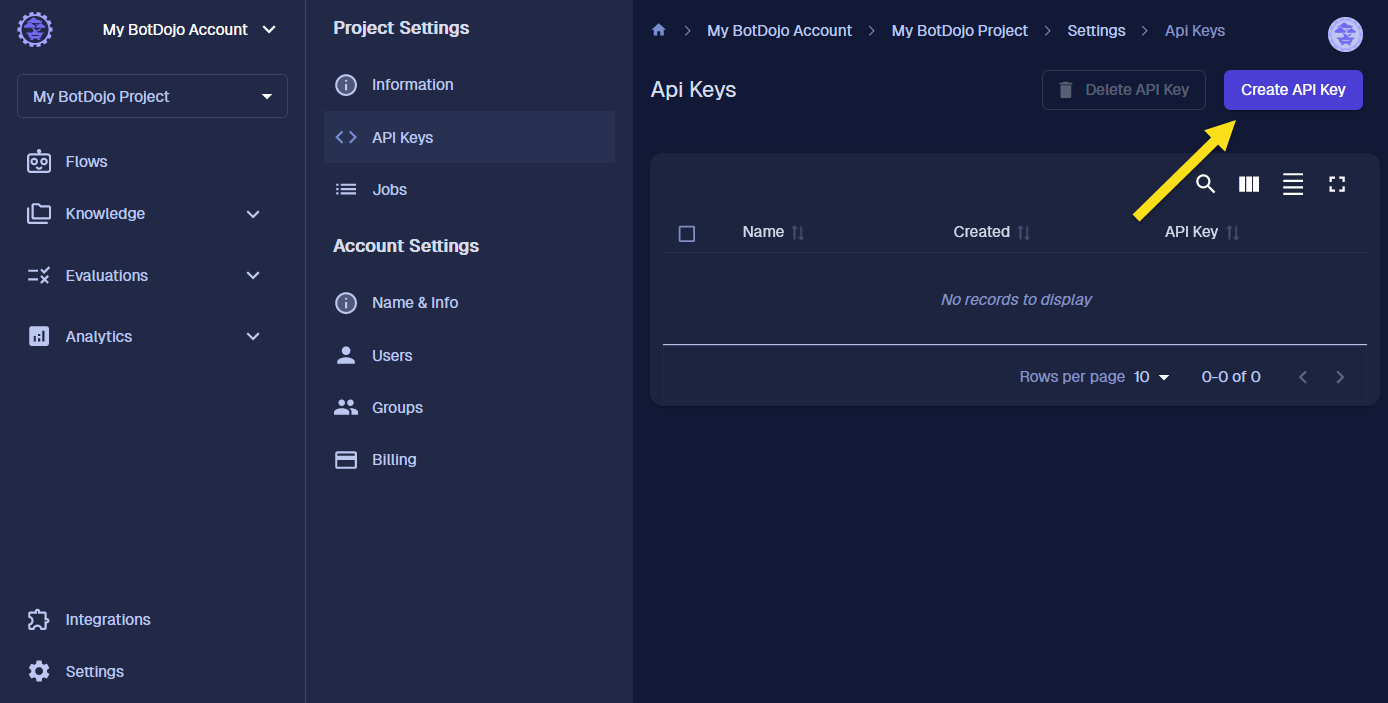Authorization
Headers
Content-Type: application/jsonAuthorization: YOUR_API_KEY
Replace YOUR_API_KEY with your actual API key that you generate in the API Keys section of the settings.
Path Parameters
account_id(string, required): The ID of the account.project_id(string, required): The ID of the project.
Getting Your Account ID and Project ID
To find your account_id and project_id, navigate to the Settings/Information section of your account. Here, you can view and copy both your Account ID and Project ID.
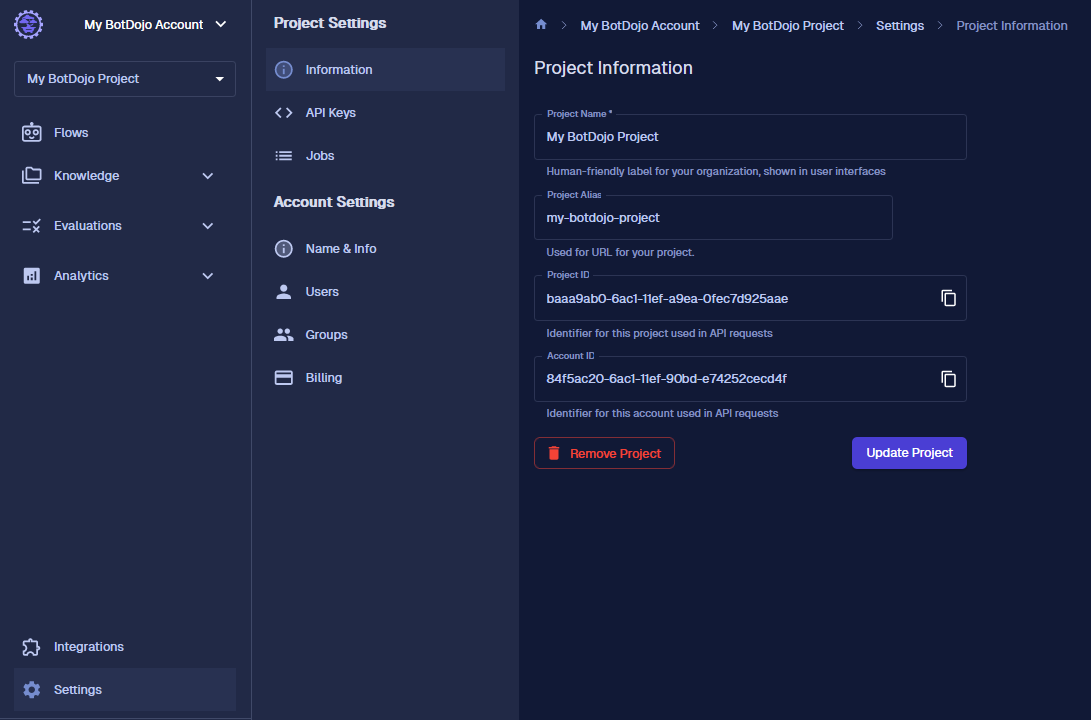
Generating an API Key
To create an API key, go to the Settings/API Keys section. Here, you can generate a new API key which will be used to authorize API requests.