Gong
BotDojo can integrate with Gong to sync call recordings, transcripts, and metadata. This integration allows you to access your sales conversation data for analysis and AI processing. Following are the steps to set up the Gong integration:
Prerequisites
Requirements
- You must have a Gong account with API access enabled
- You need to be a Gong admin to generate API credentials
- Your Gong plan must support API access
Getting Your Gong API Credentials
Before connecting to BotDojo, you'll need to obtain your Gong API credentials:
- Log in to your Gong account and navigate to the Admin Center
- Go to Settings → Ecosystem → API
- Click Create to generate a new API Access Key
- Copy both the Access Key and Access Key Secret - you'll need both for the BotDojo integration
- Store these credentials securely - the secret will only be shown once
Connect Gong Integration with BotDojo
-
Log in to your BotDojo Account and go to Integrations.
-
Click on the Gong Integration and click Connect
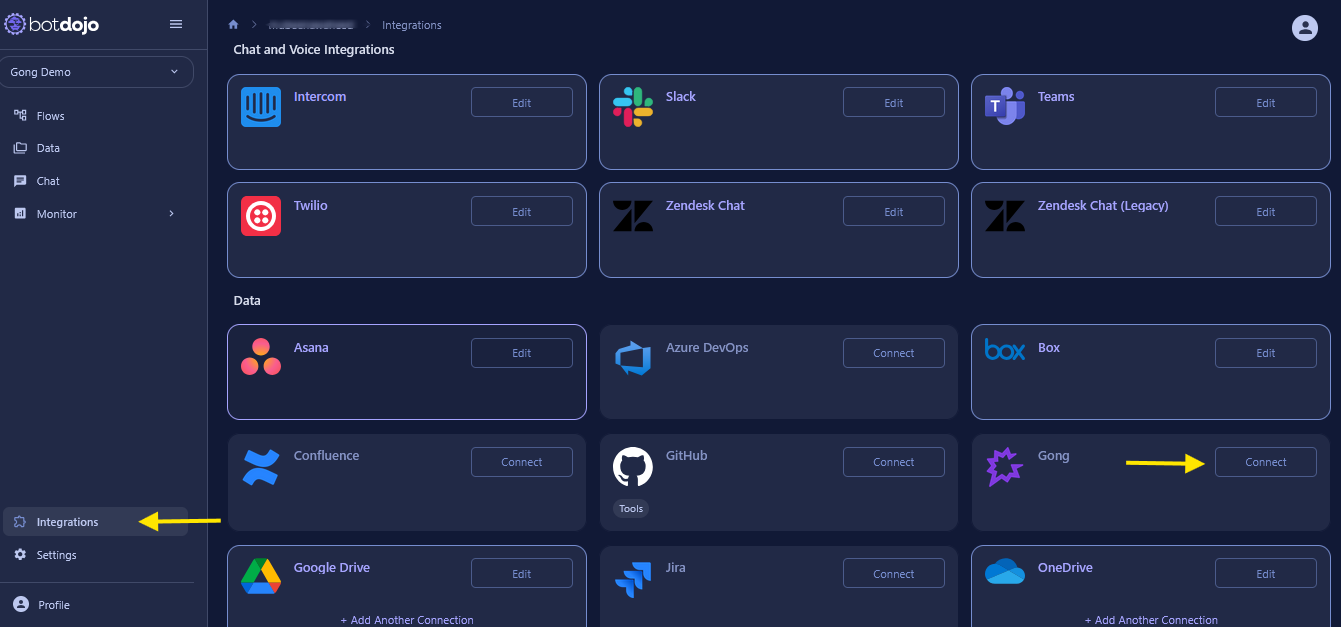
- Enter your Gong API credentials:
- Access Key: Your Gong API Access Key
- Access Key Secret: Your Gong API Access Key Secret and click Connect.
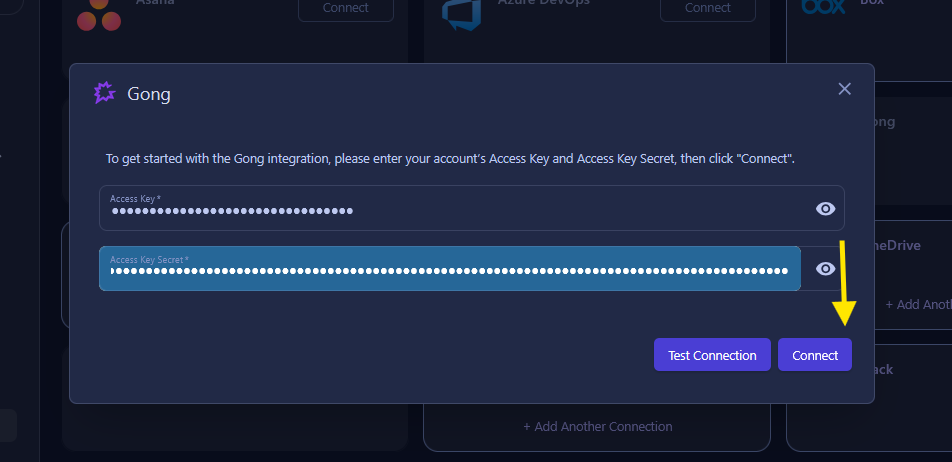
- BotDojo will test the connection by retrieving your available workspaces. If successful, your Gong integration is now connected.
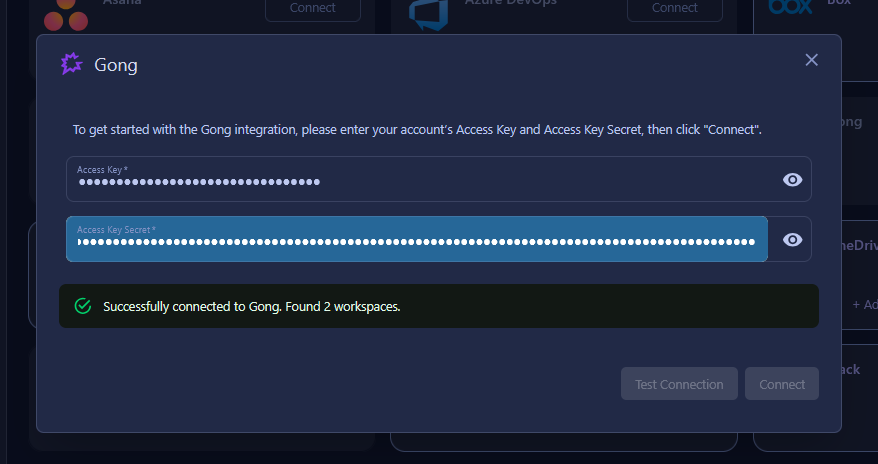
Setting Up Document Loader for Gong
- Go to the Data tab and click on Import Data button on the top right of the page.
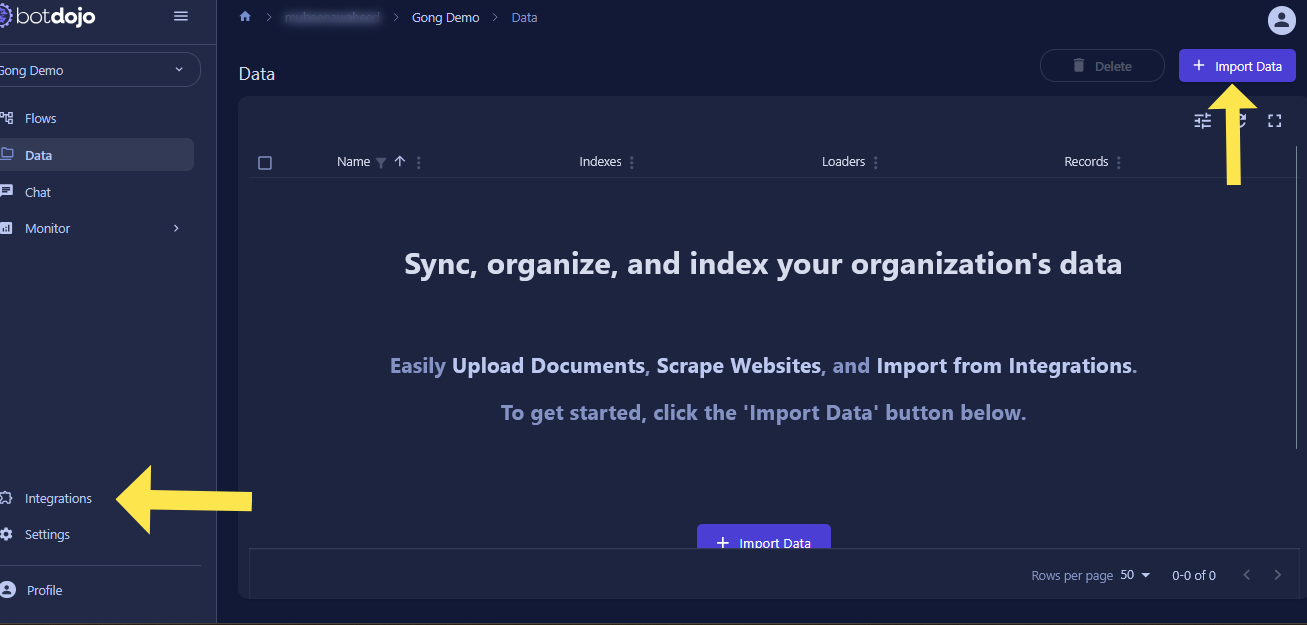
- Create a new folder (e.g., "Gong Loader") and click Next.
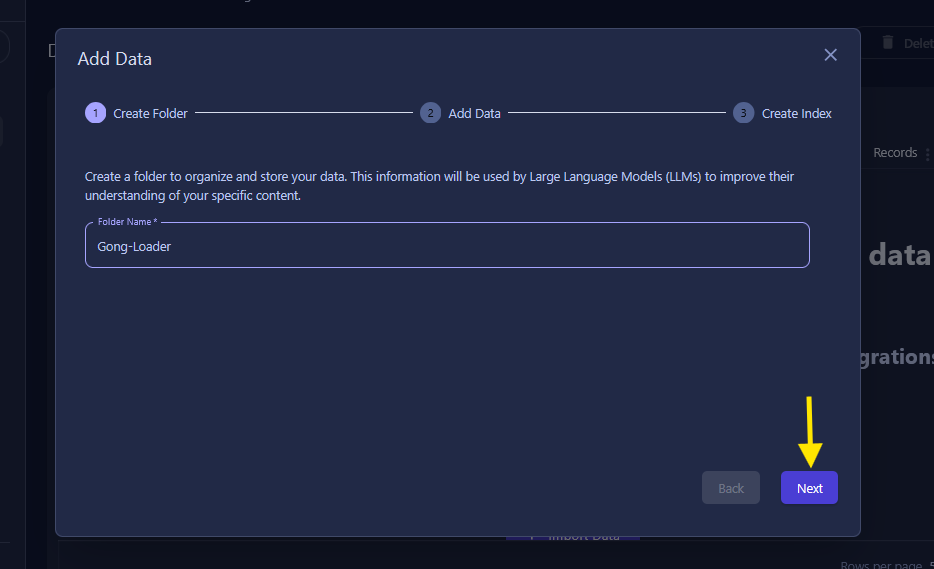
- Select Gong as the data source and click Next.
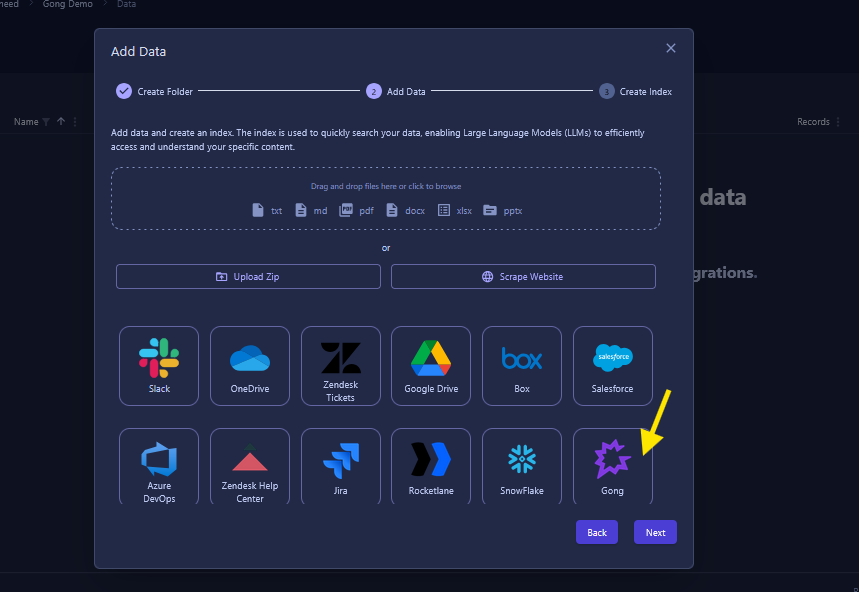
-
Configure your Gong data loader:
- Workspace: Select the Gong workspace you want to sync from (populated from your connected account)
- Start Date: Choose the date from which you want to begin syncing call data
-
Click Save to create the data loader.
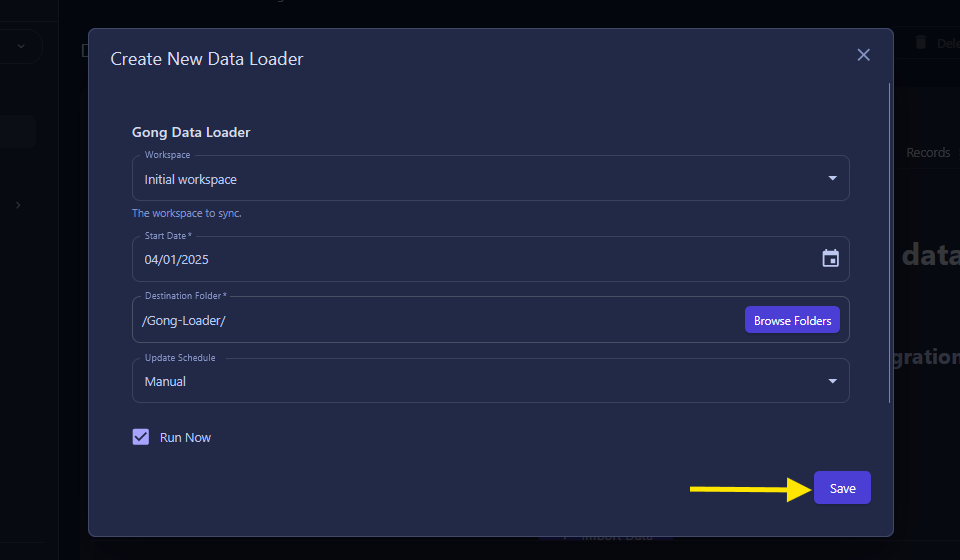
- The sync process will begin automatically. Click on the loader name to view the synced data.
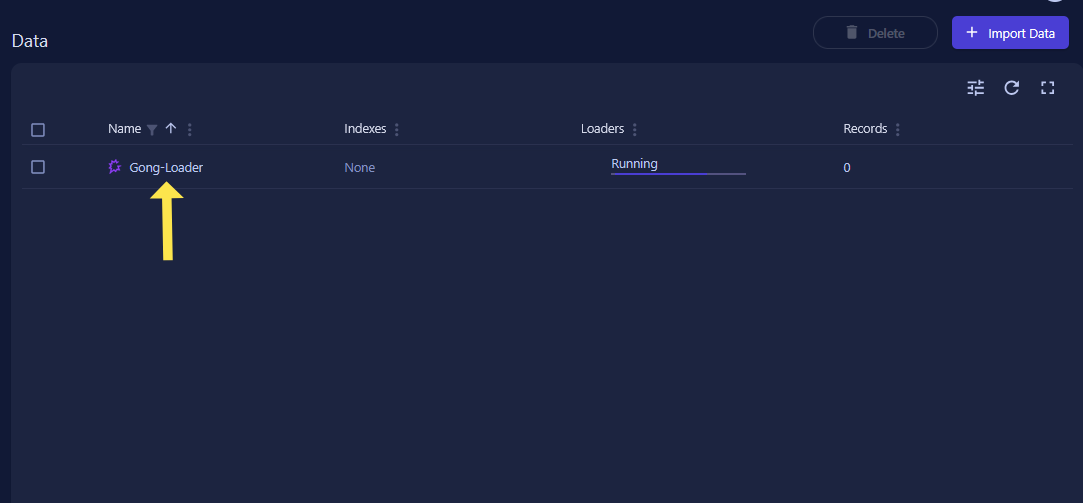
- Click on Browse Files and Folders to view the synced files.
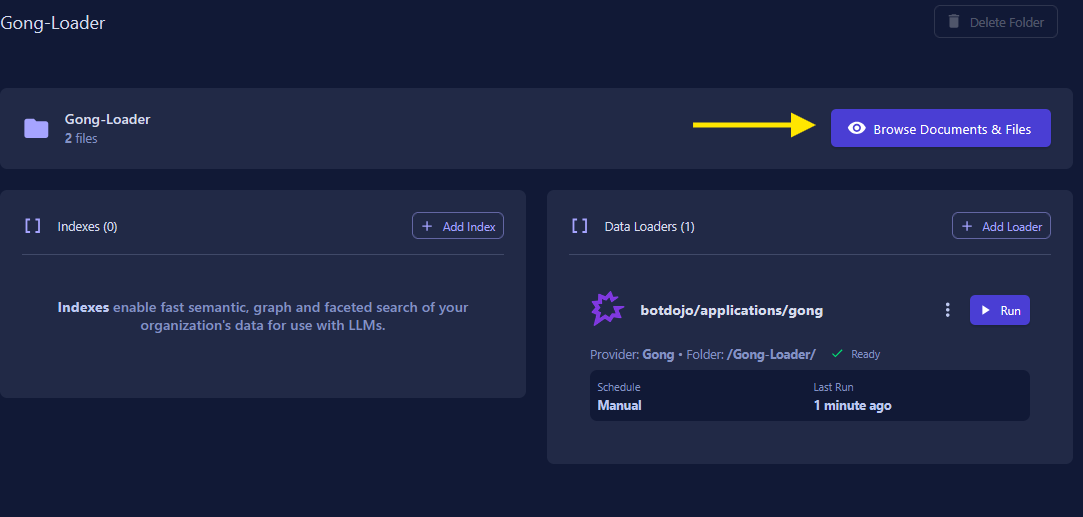
- All the files have been successfully synced. Click on any file to view the synced content.
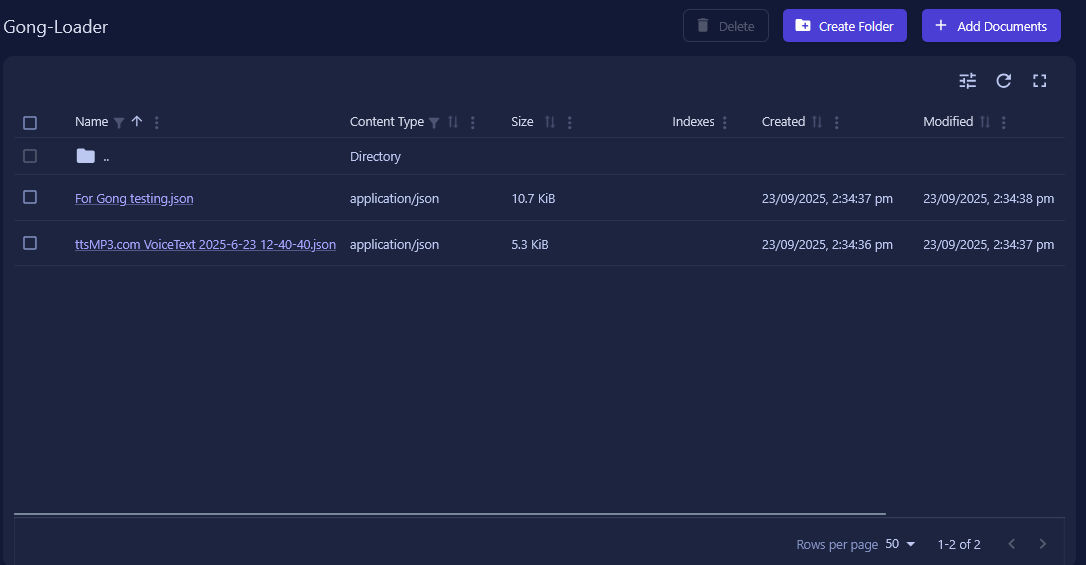
What Data Gets Synced
The Gong integration syncs the following data for each call:
- Call Metadata: Title, date, duration, participants
- Call Transcripts: Full conversation transcripts with speaker identification
- Call Content: Points of interest, topics, trackers, and questions
- Interaction Data: Speaker statistics, participation metrics
- Collaboration Data: Public comments and notes